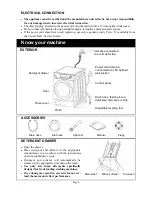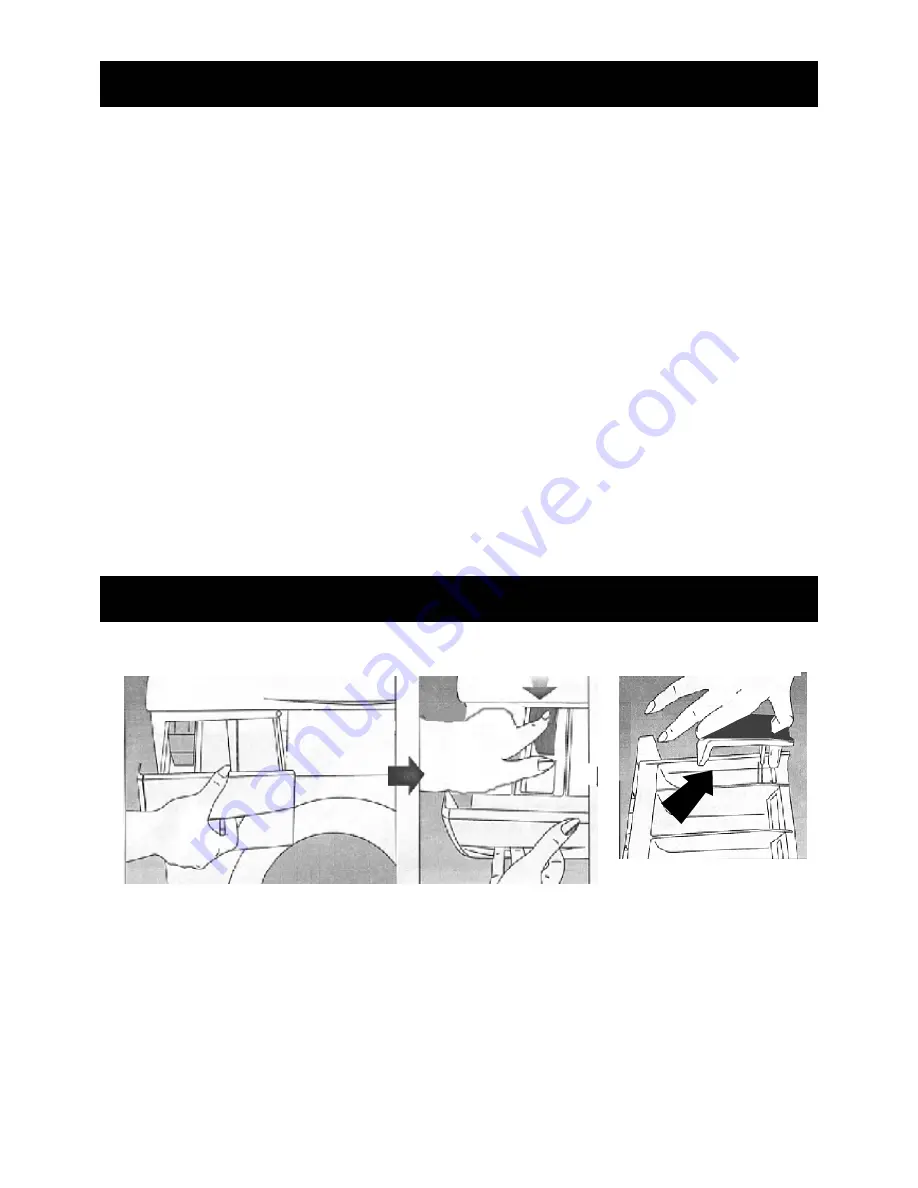
Page 12
Other useful programmes
Maintenance
•
To remove residual detergent, pull the dispenser drawer outward, press on the marked area of
the siphon, and pull the drawer free.
•
To facilitate cleaning, the upper part of the fabric softener compartment may be removed.
•
Wash the dispenser in warm water.
•
Remove any accumulated detergent from the housing recess using a small brush.
•
Replace the drawer.
CLEANING THE DETERGENT DRAWER
DELAYED START
The start of a programme may be delayed by up to 12 hours.
•
Select the desired programme as previously described.
•
Press the START DELAY button. ‘Time Delay’ will be displayed.
•
Select the time delay you require by pressing the button repeatedly. ( 1 to 12 hours)
•
Note the displayed time shows the estimated time at which the selected programme will finish.
This may vary slightly, depending on water pressure and ambient temperature.
•
Press the START / PAUSE button. ‘Time delay’ and ‘Lock’ will be displayed.
•
Note that WOOL, DELICATE and DRUM CLEANING programmes will not function with TIME
DELAY.
•
If it is necessary to add clothes during the DELAYED START period, the programme and the de-
lay time must be re-selected
RINSE AND SPIN ( Maximaid 1100 only)
Use this programme for freshening and softening clothing that is not dirty.
•
O
nly add fabric softener to the detergent drawer.
•
Select the programme according to the fabric type. Unless you do this the NORMAL programme
will be selected by default.
•
Press the RINSE AND SPIN button.
•
1 Rinse in cold water with fabric softener will be selected automatically.
•
400 r/min are automatically selected on WOOL and DELICATE programmes.
•
If you wish to change the number of rinses or spin speed, press the corresponding buttons accord-
ingly.