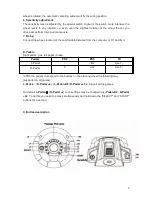Connecting to the USB port of PC.
Warning: Before connecting the wheel to PC install the driver.
1.
Insert the installation disk
2.
To start installation press “Setup”
3.
Follow the instruction of installing
4.
When the installation is complete, connect the wheel to the computer USB port.
System requirement for PC
•
Microsoft Windows 98/ME/2000/XP/Vista/7 OS
•
At least 32 b RAM Microsoft Windows 98 or ME (64 b recommended)
•
At least 64 b RAM Microsoft Windows 2000 / XP / Vista / 7 (128 b recommended)
•
32Mb of spare disk space.
•
CD-ROM
•
VGA monitor, 256 colours
Note:
if any problems of using the wheel in the games, check the correspondence to the
compatibility requirements.
Safety precautions
:
1. Do not use the wheel under high temperature or direct sunlight (Recommended
temperatures: 5~35).
2. Avoid liquid and dust inside the device.
3. Do not put heavy items on the device.
4. Do not open the device.
5. Do not twist or compress the cable.
6. Do not throw the device.
4