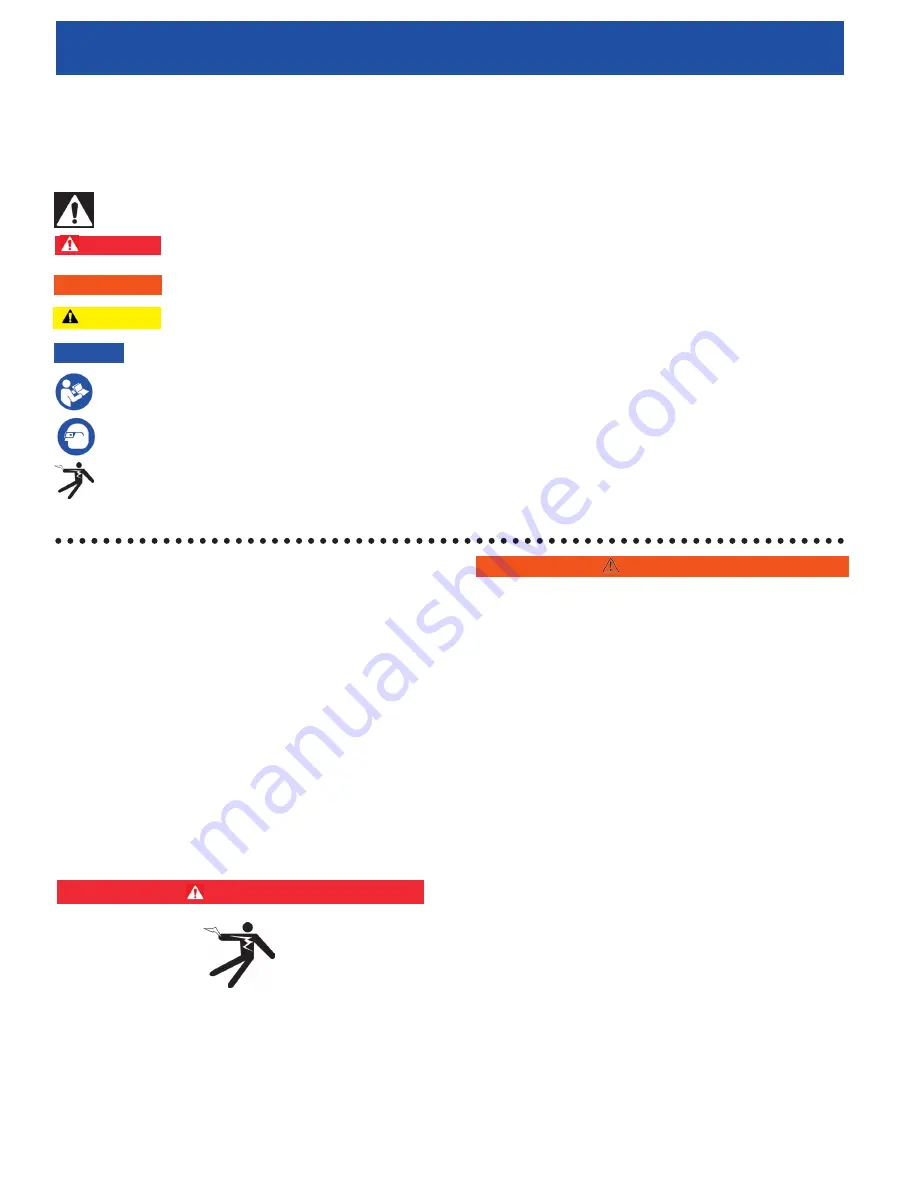
Operator’s Manual
4
LED Multi SeaCam
®
Safety Symbol
In this operator’s manual and on the product, safety symbols are used to communicate important
safety information. This section is provided to improve understanding of these symbols.
This is the safety alert symbol. It is used to alert you to potential personal injury hazards. Obey all safety messages that follow this symbol to
avoid possible injury or death.
DANGER
indicates a hazardous situation which, if not avoided, could result in death or serious injury.
WARNING
indicates a hazardous situation which, if not avoided, could result in damage to the product or bodily harm.
CAUTION
indicates a hazardous situation which, if not avoided, could result in minor or moderate injury.
NOTICE
indicates information that relates to the protection of property.
This symbol means read the operator’s manual carefully before using the equipment. The operator’s manual contains important information
on the safe and proper operation of the equipment.
This symbol means always wear safety glasses with side shields or goggles when handling or using this equipment to reduce the risk of
eye injury.
This symbol indicates the risk of electrical shock.
DANGER
!
WARNING
CAUTION
NOTICE
General Notes and
Warnings
The LED Multi SeaCam supports a variety of connectors,
camera modules, depth ratings, and pin-outs. By looking
into the front port of the camera, the user can see the
model, depth rating, video format as well as the pin out
orientation. Be sure to verify pin-out orientation before
use.
It is very important when preparing the system for de-
ployment that the cable, at both the camera and topside
ends, be carefully dressed to provide complete strain re-
lief to the connectors. Failure of the strain relief provisions
will almost certainly damage the connectors and possibly
other elements of the system.
DANGER
Do not operate any high voltage electrical equipment
in or around water without using a Ground Fault In-
terrupt circuit (GFI) and an isolation transformer, es-
pecially when divers are in the water.
WARNING
Never place the camera in a vice or other hard
clamping tool. Should it become necessary to hold
the camera more tightly than can be managed by
hand, use a clean, good quality strap wrench.
Pre and Post Dive Inspec-
tion
Rinse your LED Multi SeaCam in fresh water after use
in saltwater.
Always check to make sure that the rear bulkhead con-
nector assembly is secured before deployment.
Before and after each deployment, check the following
areas for damage, wear or corrosion:
●
Rear bulkhead connector assembly
●
Video cable
●
Front window
Operation Procedures
Operation Instruction
1. Prepare a power supply with 11-30 VDC output.
2. Plug the red [po)] and black [negative(-)]
banana plugs of the camera cable into their
























