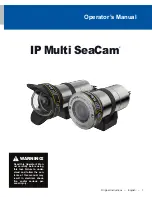10
IP Multi SeaCam
®
SeaSense Serial Interface Modification
792-004-021
Version : 1.1
FOR RELEASE
3 of 3
4 January 2019
W:\792_DSPL_Docs\004_Oceano_Doc\792.004-021_SeaSense_Serial_Interface_Modification\792-004-
021_SeaSense_Serial_Interface_Modification.docx
2)
Send
!001:FPRT?
The response will look similar to the image below.
The example response above indicates that the device is set to
RS232
at
9600
baud rate.
3)
Send
!001:FPRT=RS4,1
to set the device to RS485 at the default 9600 baud rate.
To set RS485 at a different baud rate, enter:
!001:FPRT=RS4,2
for 19200 baud rate
!001:FPRT=RS4,3
for 57600 baud rate
To set the device to RS232, enter RS2 in place of RS4.
!001:FPRT=RS2,1
for 9600 baud rate
!001:FPRT=RS2,2
for 19200 baud rate
!001:FPRT=RS2,3
for 57600 baud rate
4)
Send
!001:SAVE
to save the setting
5)
Power cycle the device to implement changes
Содержание IP Multi SeaCam IPMSC-3070
Страница 11: ...11 Operator s Manual ...