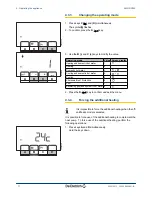4.3.3.
Changing the operating mode
1. Press keys
C (
r
)
and
(D)
simultaneously.
The symbol
W
flashes.
2. To confirm, press the
D (
S
)
key.
3. Use the
B (-)
and
C (+)
keys to modify the value.
Operating mode
Value Screen display
Heating and domestic hot water
1
r
Heating
2
Domestic hot water
3
r
+
D
Cooling and domestic hot water
4
w
+
r
Cooling
5
w
Shutdown/Frost Protection
6
/
Pool
7
Swimming pool and domestic hot water 8
r
4. Press the
D (
®
)
key to confirm and exit the menu.
4.3.4.
Forcing the additional heating
It is impossible to force the additional heating when the off/
antifreeze mode is selected.
It is possible to force use of the additional heating to complement the
heat pump. To force use of the additional heating, perform the
following operations:
1. Press keys
A
and
D
simultaneously.
Hold the keys down.
)
-
m
r
r
d
d
d
SERVICE
L
0
0
0
3
2
1
-A
A
B
C
D
w
r
v
c
h
j
)
-
m
r
r
d
d
d
SERVICE
L
0
0
0
3
2
2
-A
A
B
C
D
w
r
v
c
h
j
)
-
m
r
r
d
d
d
SERVICE
L
0
0
0
3
2
3
-A
A
C
D
w
r
v
c
h
j
B
4. Operating the appliance
AWHP-V220
17
26/10/2011 - 300026802-001-B
Содержание AWHP-V220
Страница 1: ...ALEZIO EN Reversible air water heat pump Split Inverter AWHP V220 User Guide 300026802 001 B...
Страница 4: ...3 26 10 2011 300026802 001 B...
Страница 30: ......
Страница 31: ......