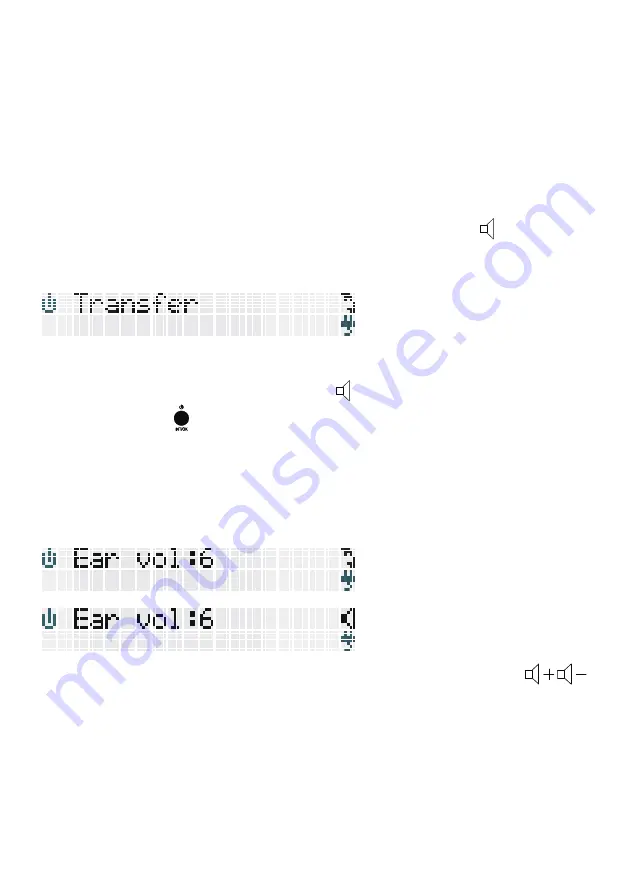
10
4.4. Answering an incoming phone call
When there is an incoming call, the telephone number and line of the call are displayed (L1 Ring or L2
Ring) when sent by the network.
When the incoming call is an internal call, the display shows the calling handset number only.
When it is an external call and the number is not transferred (private call), ‘
EXTERNAL
‘ is displayed.
4.4.1. Answering a call
- To answer an incoming call, pick up the receiver or press the speakerphone key .
4.4.2. Transferring a call to another handset
You can transfer an internal or external call to another handset.
- Pick up the receiver or press the speakerphone key to answer the call.
- Press the
INT/OK
key
and then a handset Number.
- Hang up the handset to disconnect the call and transfer the call to the chosen handset.
The call has now been transferred.
4.5. Changing the speaker volume
When using the Handset
When using the speakerphone
The speaker volume can be changed using the volume control keys during conversation.
The volume can be changed over 9 levels.

























