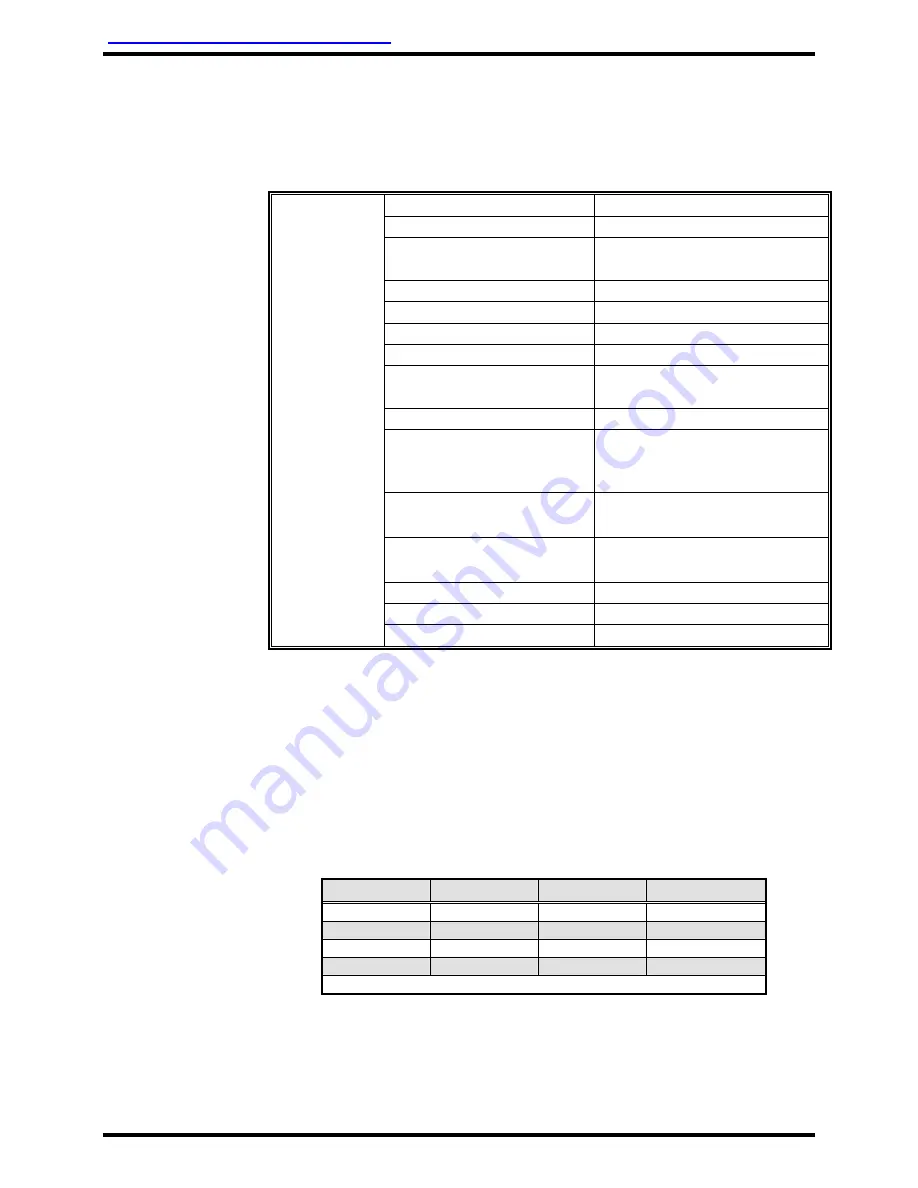
DeCrane Aerospace Audio International
LCDP-9151-201 Installation Manual
Document # 540355, IR, 11/2007
Page 10 of 16
3.5 Electrical Characteristics
3.5.1 Electrical Specifications for LCDP-9151-201:
Electrical
Nominal Power
1.2 A @ +28 VDC
Maximum Power
1.5 A @ +28 VDC
Operating Voltage
Range
+18 to +32 VDC
Screen Size
15.1" (38.35 cm) diagonal
Screen Resolution
1024 x 768 (H x V)
Luminance
250 cd/m²
Color Depth
8-bits, 16,777,216 colors
Viewing Angle
170° Horizontal
170° Vertical
Contrast Ratio
400 : 1
Video Format
Composite (SECAM,
PAL, and NTSC), and XGA
PC Graphics
Operating Temperature
+32
°
to +122
°
F
0
°
to +50
°
C
Storage Temperature
-4
°
to +158
°
F
-20
°
to +70
°
C
Composite Video Input
1 V
(p-p),
75
Component RGB Input
Industry Standard
Digital Video Input
ANSI/SMPTE 259M-1997
3.5.2 The LCDP-9151-201 utilizes a 11-pin connector that provides
power input, ground, video input, monitor on/off control and
RS-485.
Two (2) pins are also provided. These ID pins allow for up to four
(4) units to be connected on the same AI proprietary RS-485 data
bus while maintaining independent control of each unit. Depending
upon the necessary configuration, the ID 0, ID 1 pins shall connect
to the ID common as suggested below:
ID 2
ID 1
ID 0
No. of Units
1
1
1
1
1
1
0
2
1
0
1
3
1
0
0
4
0 = Connected to ID Common 1 = N/C



































