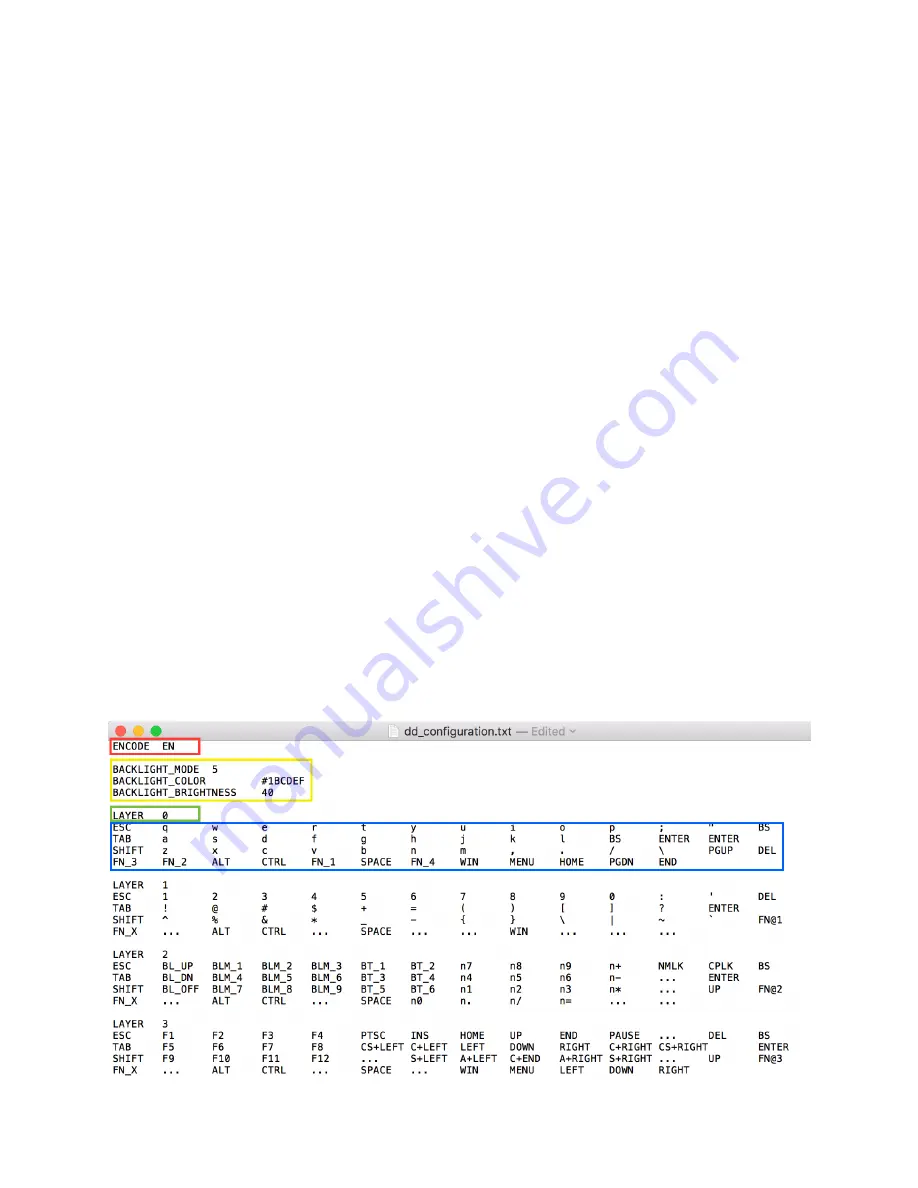
Customize Your Key Definition
DDMilli supports up to eight independent key definitions on every key position. They are
organised based on “Definition Layers”. The key definitions for DDMilli can be single key codes (
characters, symbols, function keys, etc ), and also support simple micro key combinations (
modifier keys + a basic key, for example Ctrl + v ).
To customize your key definitions, you need to download DD series keyboard configuration
application called “DDConf” and run it on a Windows/Mac computer. It does not require
installation nor any driver. It is provided as a Zip file. Unzip it to any place, you will get three files
in the folder:
•
dd_configuration.txt: key definition file. You could change key definitions by editing this
file in text editor, like Notepad. (UTF-8 encoding is required)
•
ddconf.exe: a Windows command line tool for downloading dd_configuration.txt content
to your DDMilli keyboard via USB port.
•
ddconf: a Mac OSX command line tool for downloading dd_configuration.txt content to
your DDMilli keyboard via USB port.
The file dd_configuration.txt should be written in a specific structure, otherwise the configuration
tool cannot parse it correctly. This configuration file is case sensitive, which means ‘a’ and ‘A’
give different result. And this file is parsed based on each line. One line to present a case
description, or a set of key definitions for a keyboard row. Use one or more whitespace or TAB
mark to separate description segments or the definition for each key position. Here a screenshot
shows the typical content of it.
6
Содержание DD Milli
Страница 1: ...DD Milli User Guide G18 alpha DD Dev Group 2018 06...
Страница 5: ...4...































