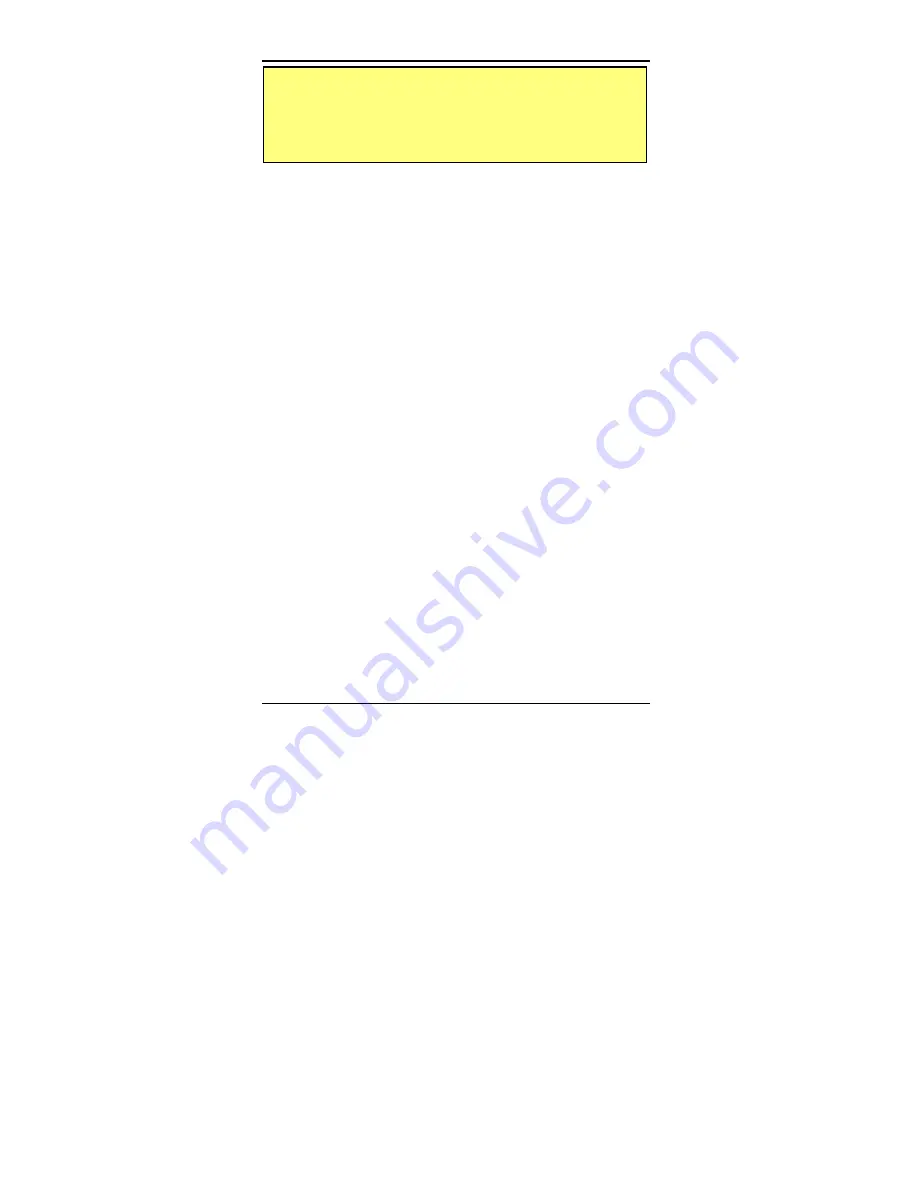
EtherSeries EMB-02 User’s Guide
14
the Properties for the TCP/IP protocol can check the IP
Address and Network Mask. If your PC is NOT using an
IP Address within the range 192.168.1.2 to 192.168.1.254,
with a Network Mask of 255.255.255.0, then it will not
connect to the default IP address.
3.
Refer to the following section for details on using command
line management.
Содержание EMB-02
Страница 1: ...Revised March 25 2004 Firmware Version 1 4 EtherSeries Modbus Gateway EMB 2 User s Guide ...
Страница 2: ......
Страница 4: ......
Страница 8: ......
Страница 16: ......
Страница 30: ...EtherSeries EMB 02 User s Guide 22 ...
Страница 53: ...Troubleshooting 45 ...
Страница 54: ......
Страница 58: ...EtherSeries EMB 02 User s Guide 50 Ring Indicator Not used ...
Страница 60: ...EtherSeries EMB 02 User s Guide 52 ...
Страница 64: ...EtherSeries EMB 02 User s Guide 56 ...






























