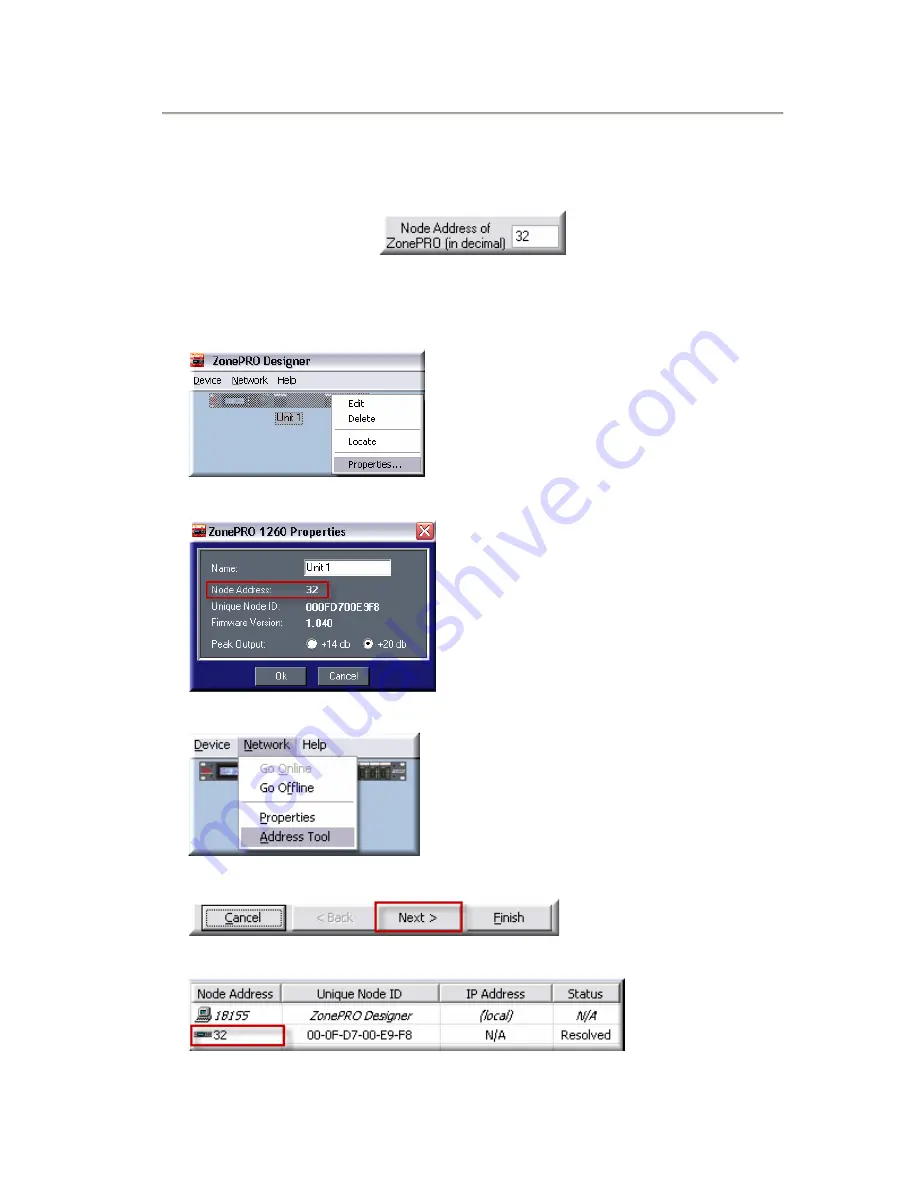
Step 4: Ensure that the Node Address matches the
actual Node Address of the ZonePRO processor.
To get the Node Address of the ZonePRO device:
•
Right click on the Device Icon and select Properties.
•
The Node Address will be displayed.
Note:
You can also find the Node Address under Network>Address Tool…
•
Then click the Next Button.
•
The Node Addresses of all networked ZonePRO devices will be displayed.






