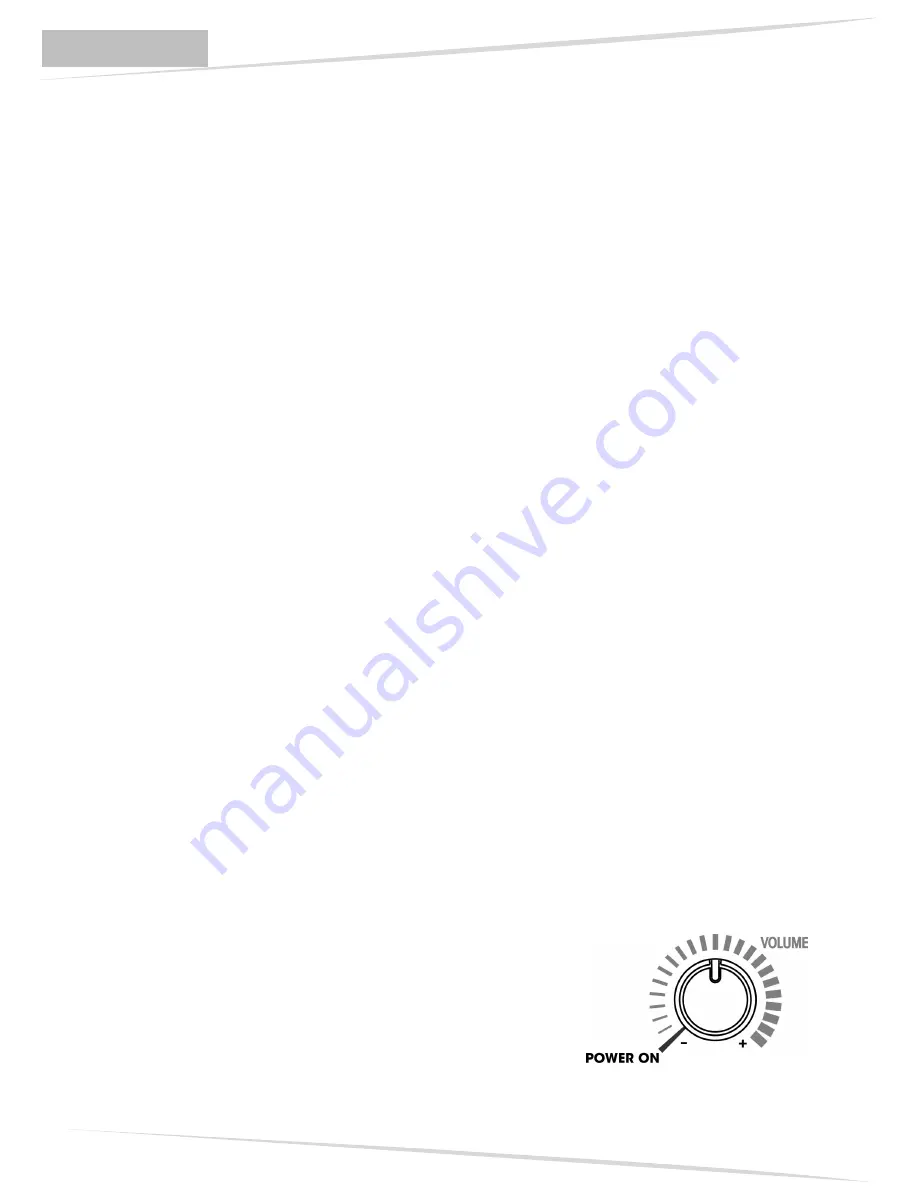
EME-ONE Ear Monitor Evolution
ENGLISH
15
1)
POWER-ON AND VOLUME CONTROL KNOB “VOLUME”
This knob has a double function: it allows to power the receiver on/off, when it is fully turned
to the left, and to control volume, when turned from left to right.
2)
“POWER” INDICATOR LIGHT
It is used to indicate different operating modes
OFF: receiver off
GREEN: receiver on and battery charged
RED: receiver on and battery depleted
3)
“RF/PEAK” INDICATOR LIGHT
It is used to indicate different operating modes
OFF:
no RF signal detected and channel/frequency free (if the “POWER”
(2) indicator light is on)
GREEN, FLASHING:
channel/frequency occupied by another system or noise
GREEN:
RF communication established and recognized
RED, FLASHING:
presence of signal with a very high (peak) transmitter audio level
4)
'AUDIO OUT' OUTPUT CONNECTOR
The supplied headphones have to be connected to this connector.
Use a 3.5mm stereo Jack connector
5)
"AUX" INPUT CONNECTOR
It can accept both mono and stereo 6.3mm – 1/4” male jack sockets (with Phantom Power).
This input allows to listen to the connected audio source through the headphones,
simultaneously/overlapped with the audio signal sent by the transmitter.
6)
“AUX” INPUT ATTENUATION SWITCH
This switch allows to select the 0dB or -10dB attenuation of the “AUX” input signal (5)
7)
10-position “CHANNELS” ROTARY SWITCH
This rotary switch allows to select the desired tune-in frequency (“0” lowest frequency - “7”
highest frequency); the other two positions, marked with “GUITAR MONITOR”, allow to use
the system as a monitor, disabling the radiofrequency stage.
8)
BELT SPRING
It allows to clip the receiver to a belt or to the guitar strap.
9)
BATTERY COVER
Battery housing compartment
10) ANTENNA
The antenna allows signal transmission.
3.2. Functions
Power-on and volume adjustment
Turn the knob clockwise to power on the receiver. At power on
you the unit will click and audio volume will be set to the lowest
level.
Turn the knob clockwise to increase the volume and anti-
clockwise to decrease it.
Power-on is confirmed by the corresponding LED (2).
Содержание EME ONE
Страница 43: ...42 RICEVITORE RECEIVER EMPF NGER RECEPTEUR...
Страница 45: ...44...
Страница 46: ...EME ONE Ear Monitor Evolution 45...
Страница 47: ...46...
















































