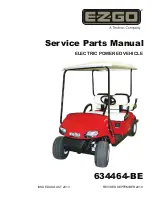8
Stopping
Your scooter activates the brakes if neither the forward nor the reverse levers are de-
pressed. This is a safety feature to ensure that the motor is disengaged when a neutral
position is desired.
Safety Tips
• When you are traveling in wet weather, water may cause your brakes to function
less effi ciently because it reduces friction between the brake pads and the wheels.
Take care to slow down and give yourself more room to stop or slow if necessary.
• It is a good idea to have your brakes and brake pads checked regularly. The brake
pads will eventually wear down through friction, and after signifi cant use will have
to be replaced.
Signalling
The Horn
The scooter has a horn. The horn button is on the left handlebar. Simply press it to activate
the horn.
Turning Signal Lights
Your scooter has turn signal lights. The turn signal activator is on the left handlebar. Push it
left or right to activate it to indicate that you are turning in the appropriate direction, and
press the middle of the button to turn it off . The turn signals also emit a noise, to ensure
that everyone knows you are turning. This turn signal cannot be disabled without also
disabling the visual signal.
Lights
The headlight and taillight are useful features when you are riding at night or in dark areas.
They radically improve your safety in mixed traffi c. The switch is located on the left handle-
bar. The lights on your scooter consume some electricity. Keeping them on may reduce the
maximum distance you can travel on one charge by about 5 %.
Содержание Boomerbuggy V
Страница 1: ...Boomerbuggy V User Manual User Manual ...
Страница 24: ...24 ...