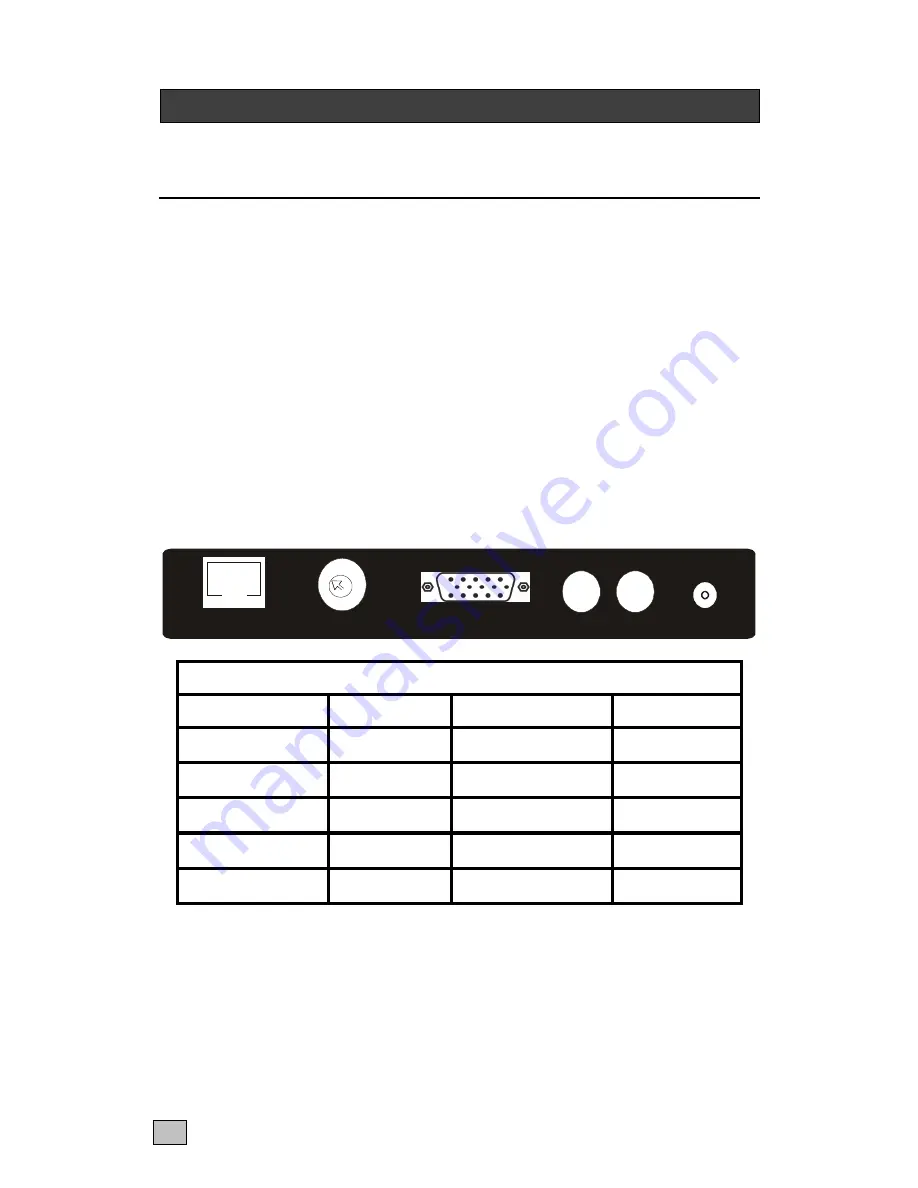
10
The Quick system guide illustrates how the units are interconnected
.
1. Switch off your PC
2. Connect the local Voyager, keyboard, monitor and mouse as shown in the
appropriate diagram (page 8). You can use the local without mouse, keyboard
and monitor.
3. Connect the UTP cable between the local and remote
4. Connect the mouse keyboard and monitor to the remote.
5. Power up the Remote Unit by connecting the supplied mains adapter and
switching it on.
6. Power on your PC and operating system
7. Check keyboard operates correctly.
8. Check that the mouse functions works right
9. The Remote Unit contains video equalisation circuitry that compensates for loss
in image quality experienced when driving over long cables.
To set the correct level of equalisation there is an adjustment wheel on the rear
side of the remote unit. Select an adjust the range appropriate to the cable length
(these only need to be set once.)
VGA out
UTP in
5 V DC
Voyager 100 turning Switch
Cable Length (m) Switch Position Cable Length (ft)
Switch Position
0 – 30 m
0
0-100 ft
0
30-50 m
1
100-150 ft
1
50-70 m
2
150-230 ft
2
70-100 m
3
230-330 ft
3
70-100 m
4 5 6 7 8 9
230-330 ft
4 5 6 7 8 9
Cable Length distance Setting
The remote unit (when installed in its final location) may be left permanently powered
up.
Please note that for all practical purposes cable equalisation cannot be exact - the
remote image will never be as sharp as the original.
The Voyager’s equalisation
system is designed so that is produces very good results on short to medium length
cables and an acceptable quality over longer cables (> 100m/330ft).
CONNECTING UP
















