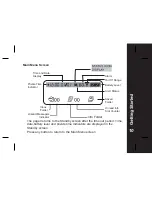14
Time and Date
To access and set the time and date of your pager;
- Press once from the Main Menu screen to enter the Function Menu
screen and SET ALERT will appear.
- Press button once to select "SET TIME", then press the button
and a 12 hour clock appears.
-To select the 12hr or 24hr clock press / then press to advance
and set the hour of your pager.
-After presing to highlight the hour field, use the / button to
choose the value.
- Repeat the above steps for setting minutes, AM/PM, day, month and year.
- Press to confirm your settings, or to cancel.
12:00 01 01
12:00
01 JAN 03
AM
12
hr
Function Menus
Содержание BR802 Flex
Страница 1: ...User Manual...
Страница 18: ......
Страница 40: ...DAVISCOMMS S PTE LTD Block 70 Ubi Crescent 01 07 Ubi TechPark Singapore 408570 500033R03...