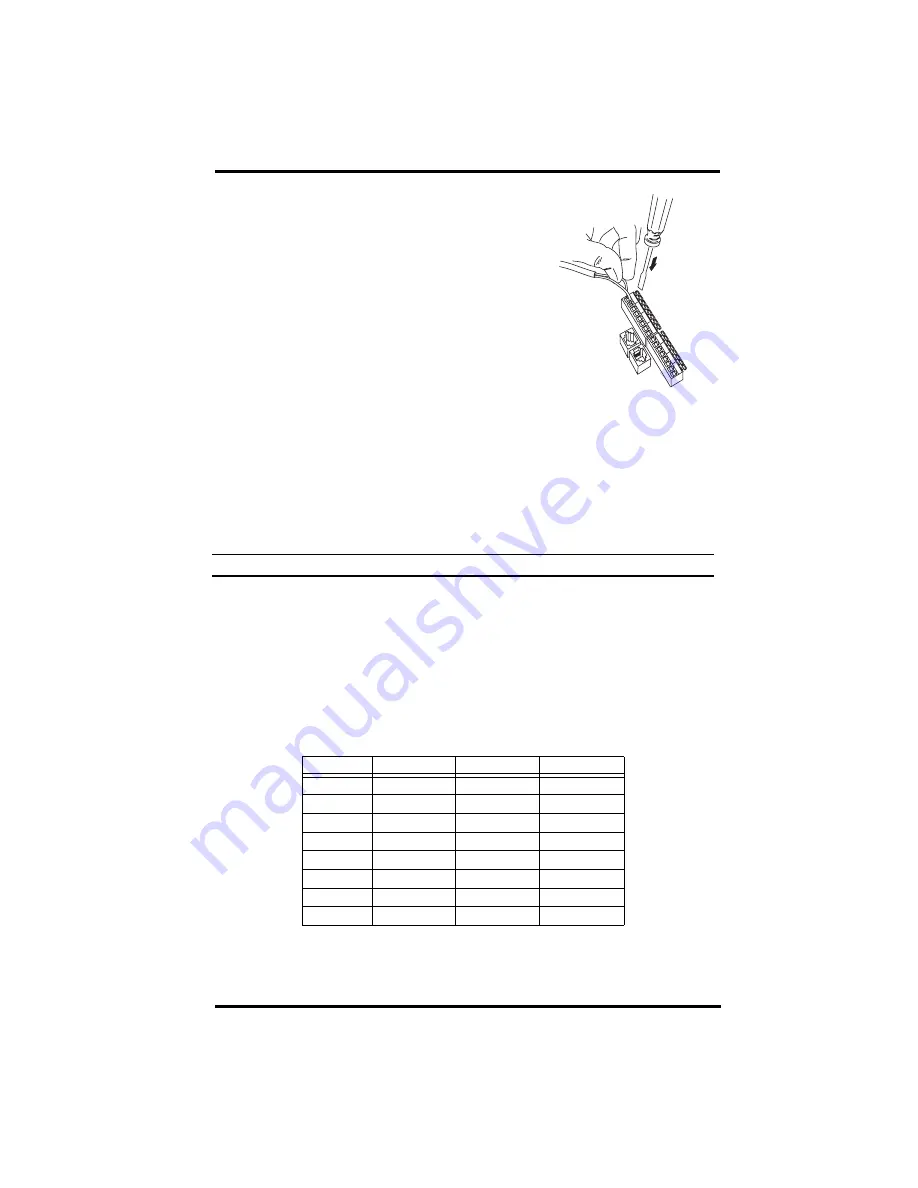
5
Soil Temperature Sensor Connection
Temporarily connect a temperature probe to the
TEMP 1 terminal block connector.
1. Use a pen or small screwdriver to open the
connector “jaws” as shown in the illustration to
the right.
2. While the jaws are open, insert the temperature
probe leads, then let the connector jaws close in
on the lead by removing the pen or small screw-
driver.
Setting the Transmitter ID
Each wireless transmitting station must be set to one of eight transmitter IDs. DIP
switches #1, 2 and 3 on the Sensor Interface Module (SIM) allow you to control the
ID — the “channel” the station will transmit on. (DIP switch #4 is used for trans-
mission testing, not for transmitter ID.)
Note:
A transmitter and receiver communicate with each other only when both are set to the same ID.
The factory default transmitter ID is ‘1’. Looking at the table below, you can see
that means the DIP switches are in the OFF position when each transmitting station
leaves the factory. This is true for all Davis wireless equipment.
1. Verify the transmitter ID used by your ISS, as well as all other transmitter IDs
already used by your Vantage Pro2 Weather Station.
2. Configure the Leaf/Soil Station to a transmitter ID not already in use.
3. Use a ballpoint pen or paper clip to toggle DIP switches #1, 2, and 3. The settings
for transmitter IDs 1 – 8 are shown in the table below:
ID Code
Switch 1
Switch 2
Switch 3
#1
(default)
OFF
OFF
OFF
#2
OFF
OFF
ON
#3
OFF
ON
OFF
#4
OFF
ON
ON
#5
ON
OFF
OFF
#6
ON
OFF
ON
#7
ON
ON
OFF
#8
ON
ON
ON
Connecting a Soil Moisture or
Temperature Sensor




















