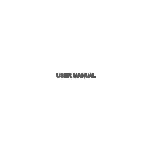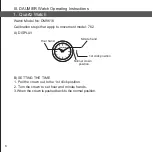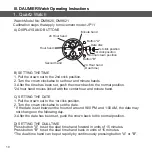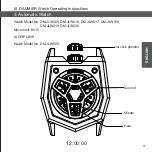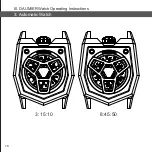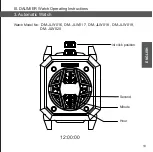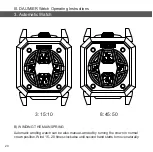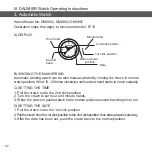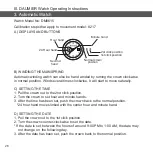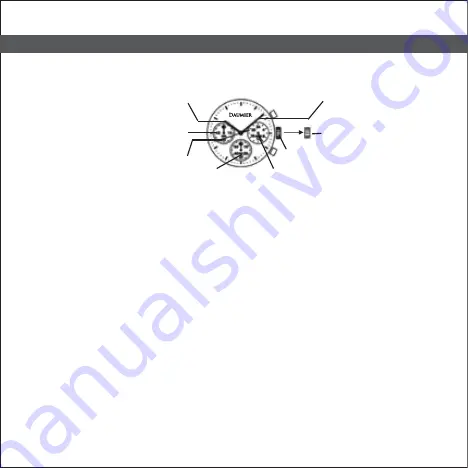
Watch Model No.:
DM-JLW006
Calibration steps that apply to movement model:
VD54
III. DAUMIER Watch Operating Instructions
A) DISPLAY
2. Quartz Watch(Chronograph)
B) SETTING THE TIME
Hour hand
Stopwatch
Minute hand
Stopwatch
Second hand
24 Hour Hand
Minute hand
Second hand
Button A
Button B
Normal crown position
1st click position
* Before setting the time, check that the chronograph measurement is stopped.
1) Pull out the crown to the 1st click
postion when the second hand is at the 12
o'clock position.
2) Set the hands to the desired time of the day by turning the crown and make sure
AM/PM is set correctly.
* Do not press any button, otherwise the chronograph hands will move.
3) Push the crown back to the normal position in accordance with a time signal.
C) USiING THE STOPWATCH
* The measurement time is indicated by the stopwatch hands that move independently
of the center hands (and 24-hour hand where applicable).
The stopwatch can measure up to 60 minutes
If either of the stopwatch hands are not in the "0" position , reset them following
the procedure below.
1) Pull the crown out to : first click
2) Press button A or B to reset all stopwatch hands to "0" position.
* The stopwatch minute hand moves correspondingly with the stopwatch second hand.
* The hands move quickly if the respective buttons are kept pressed.
12
Содержание DM-JLW001
Страница 1: ...OPERATING INSTRUCTIONS GUARANTEE BOOKLET ...
Страница 2: ...USER MANUAL ENGLISH ...
Страница 3: ...USER MANUAL ...
Страница 19: ...3 Automatic Watch III DAUMIER Watch Operating Instructions 3 15 10 8 45 50 18 ...