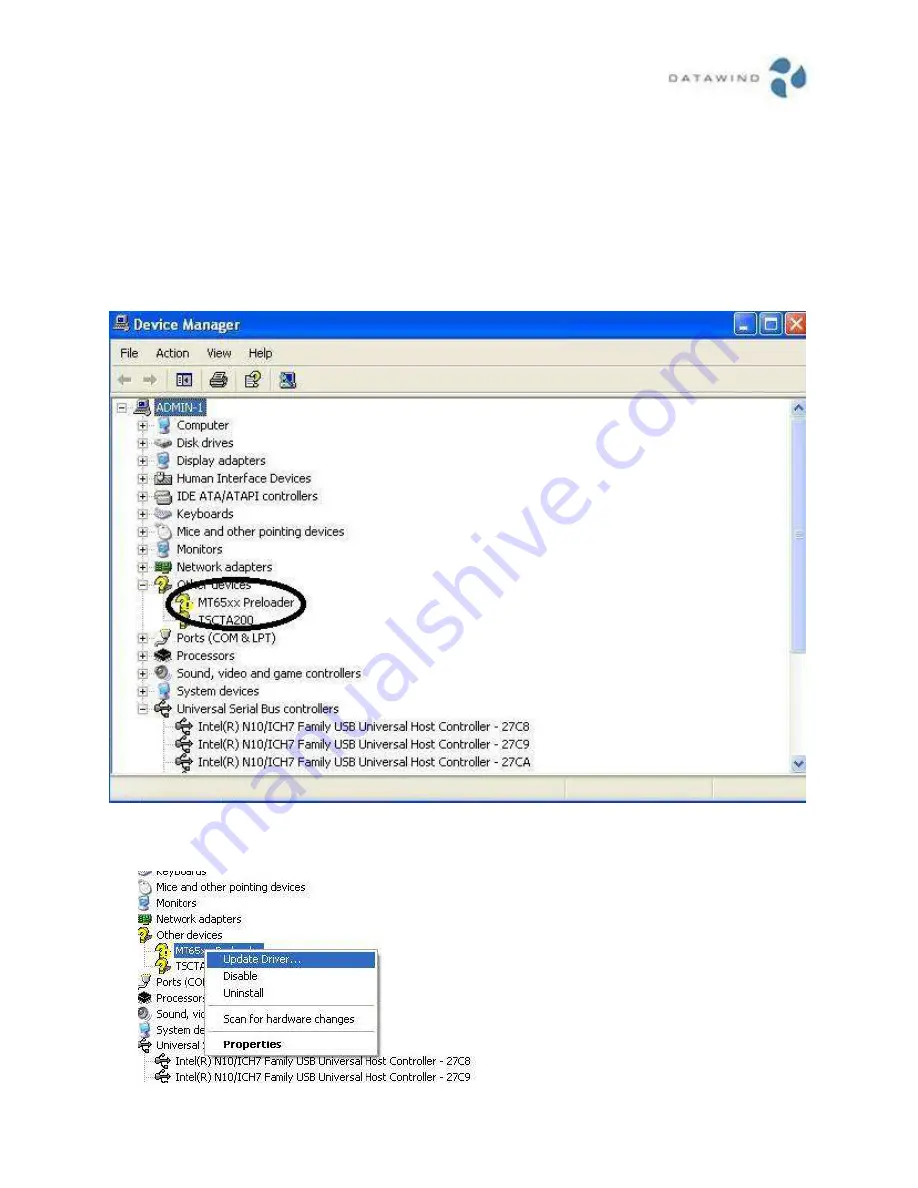
.
62
Datawind Properietry:should not be shared without permission
.
Prepared by- Vikas Kumar
2.5.
Flashing Procedure with BirdA_tool.
Driver Installation:
Step 1
: Press volume (-) button and connect the device to computer using data cable.
Step 2
: Open Device manager and detect for new device.
Step 3
: Right click on the unknown device and update driver.
Содержание 7c+ EDGE
Страница 1: ...1 Datawind Properietry should not be shared without permission Prepared by Vikas Kumar Service Manual...
Страница 7: ...7 Datawind Properietry should not be shared without permission Prepared by Vikas Kumar...
Страница 16: ...16 Datawind Properietry should not be shared without permission Prepared by Vikas Kumar 1 2 7c GPRS...
Страница 20: ...20 Datawind Properietry should not be shared without permission Prepared by Vikas Kumar 1 3 2 7Cz Type 4...
Страница 22: ...22 Datawind Properietry should not be shared without permission Prepared by Vikas Kumar 1 3 3 7Cz Type 5...
Страница 24: ...24 Datawind Properietry should not be shared without permission Prepared by Vikas Kumar 1 3 4 7Cz Type 6...
Страница 26: ...26 Datawind Properietry should not be shared without permission Prepared by Vikas Kumar 1 3 5 7Cz Type 7...
Страница 28: ...28 Datawind Properietry should not be shared without permission Prepared by Vikas Kumar 1 3 6 7Cz type 8...
Страница 30: ...30 Datawind Properietry should not be shared without permission Prepared by Vikas Kumar 1 3 7 7Cz Type 9...
Страница 34: ...34 Datawind Properietry should not be shared without permission Prepared by Vikas Kumar 1 4 2 3G7 Type 2...
Страница 36: ...36 Datawind Properietry should not be shared without permission Prepared by Vikas Kumar 1 4 3 3G7 Type 3...
Страница 71: ...71 Datawind Properietry should not be shared without permission Prepared by Vikas Kumar Click OK...






























