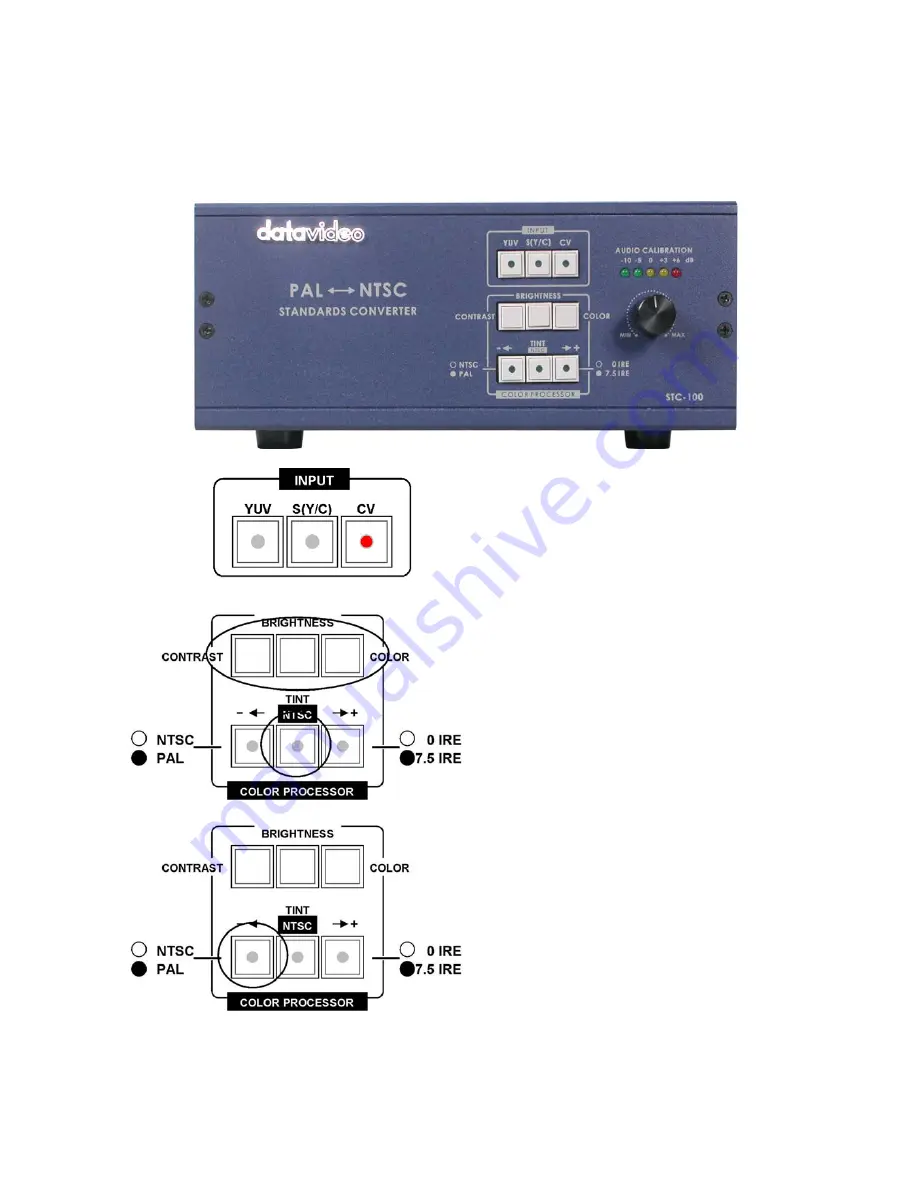
7
Front Panel
Input Select YUV / S(Y/C) / CV
(Composite)
Select the video input format that you intend to
use. The button of the selected input will glow
red.
Contrast / Brightness / Color / Tint
Adjustments
You can adjust the video image using the built in
color processor.
Press the button of the attribute that you want to
adjust, then use the + or – buttons to change
the setting. TINT works on NTSC Composite
and S-Video (Y/C) input only.
For further details see page 10.
NTSC / PAL Output
The output can be set to NTSC or PAL. If the
button is illuminated the output is set to PAL.
(The STC-100 automatically sets the input to
PAL or NTSC according to the video signal.)
































