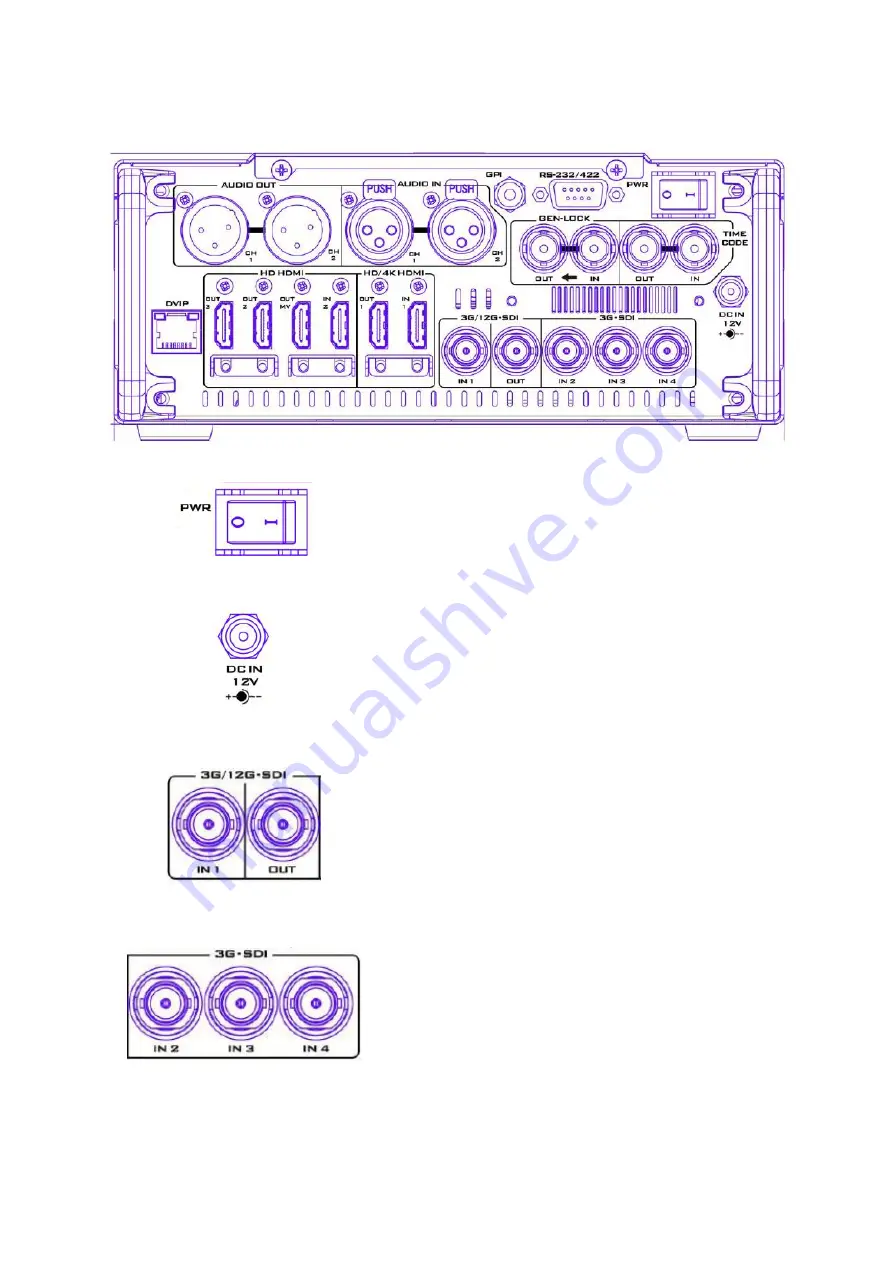
11
2.2 Rear Panel
Power On / Off Button
Push once to switch the HDR-80
ON/
Push and hold
to switch the HDR-80
OFF
.
DC IN Socket
Connects the supplied 12V PSU to this socket. The
connection can be secured by screwing the outer
fastening ring of the DC In plug to the socket.
3G*/12G**-SDI Input and Output
Allow input and output of SDI videos through the
respective 3G/12G SDI interfaces.
3G*-SDI Inputs
Allow input of SDI videos through three 3G SDI
interfaces.
Содержание ProRes HDR-80
Страница 1: ...ProRes 4K HDR 80 Video Recorder Desktop Instruction Manual ...
Страница 8: ...8 1 2 System Diagram ...
Страница 20: ...20 Record State You will see the following prompt if RECORD fails ...
Страница 35: ...35 Disk Formatting is in progress Once the disk format is complete you will see the prompt shown below ...
Страница 37: ...37 Reset 4 3 4 Info 1 Tap to go back to the previous page System 2 Tap to proceed with system reset ...
Страница 40: ...40 7 Dimensions HDR 80 All measurements in millimeters mm ...
Страница 43: ...43 Notes ...
Страница 44: ...Nov 06 2020 Version E1 Datavideo Technologies Co Ltd All rights reserved 2020 www datavideo com product HDR 80 ...


























