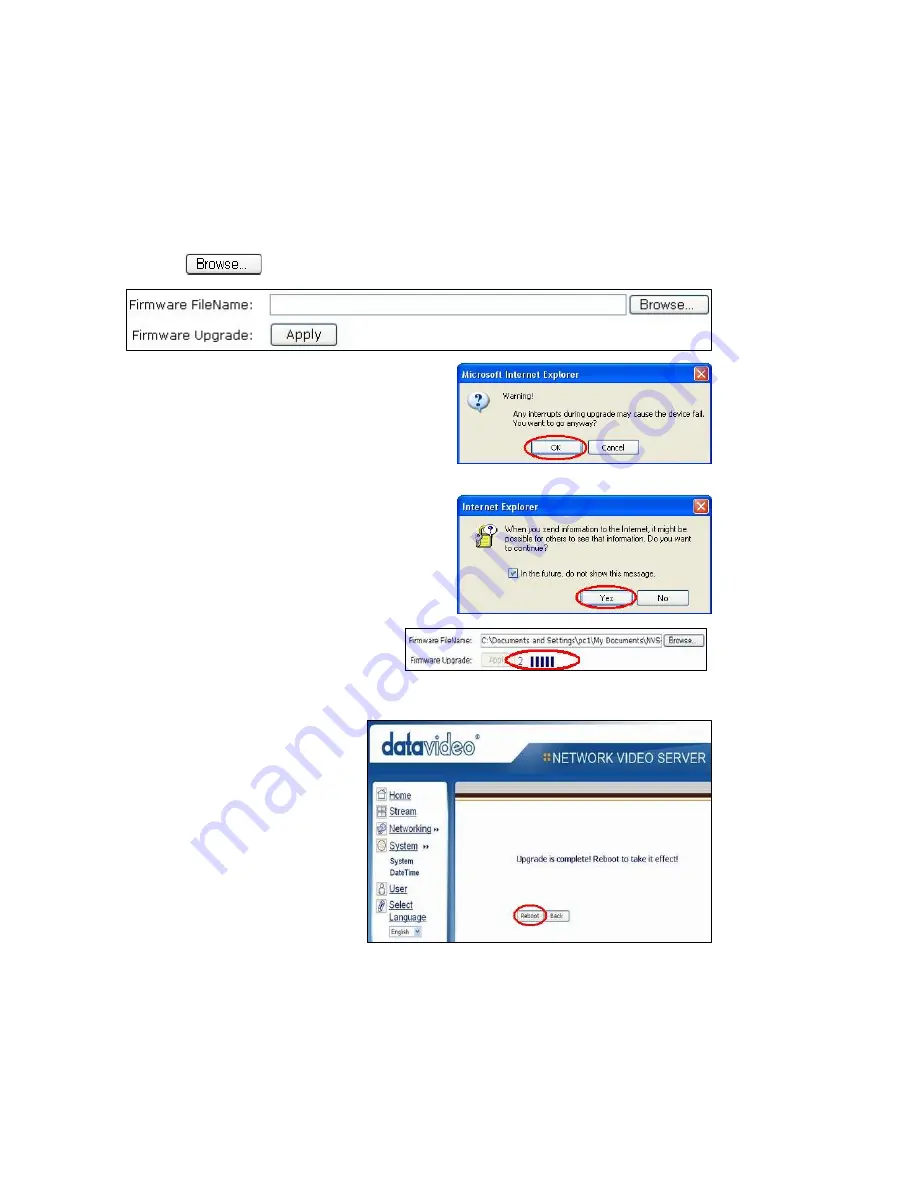
18
How to Upgrade NVS-10 Firmware
From time to time Datavideo may release new Firmware for the NVS-10 unit. Please check with your local
dealer or Datavideo office to obtain the latest Firmware.
Under the browser System Settings for Admin users you have the Firmware Upgrade option; here you have
the ability to upgrade the system firmware version.
Click the
button to locate the folder where the firmware update is stored.
Click the “OK” button to next step.
Click the “Yes” button to next step.
Firmware upgrading.....
Once the upgrade process is complete, click the “Reboot” button to proceed.
Please click the “Yes” button to confirm and reboot the NVS-10 Finder.





















