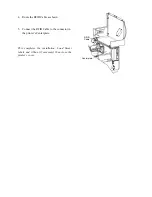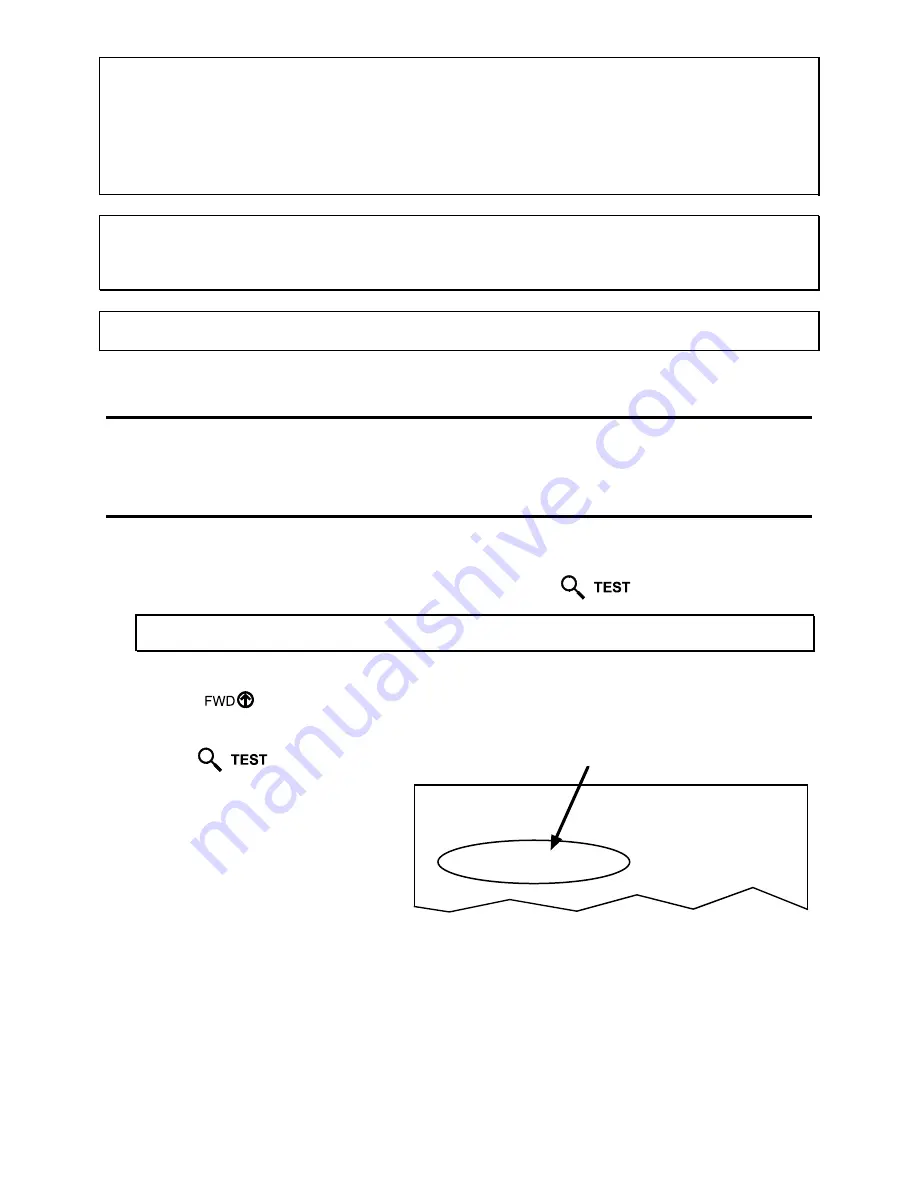
Note:
This equipment has been tested and found to comply with the limits for a Class A digital device,
pursuant to part15 of the FCC Rules. These limits are designed to provide reasonable protection against
harmful interference when the equipment is operated in a commercial environment. This equipment
generates, uses, and can radiate radio frequency energy and, if not installed and used in accordance with
the instruction manual, may cause harmful interference to radio communications. Operation of this
equipment in a residential area is likely to cause harmful interference in which case the user will be
required to correct the interference at his own expense.
CAUTION:
This device complies with FCC Radio Frequency exposure limits for an uncontrolled environment.
This equipment should be installed and operated with a minimum distance of 20cm between the
radiator and your body. If 20cm distance cannot be maintained, end users are to be 20cm from
printer extremity.
CAUTION:
Any changes or modifications to this RFID module not expressly approved by Datamax Corporation
will void the user’s authority to operate the equipment.
Firmware
Required
This option requires Application Version ‘8.04’ or greater to operate.
Preparing the Printer
Start this installation by ensuring that the printer has the correct Application Version as follows:
1. With the printer powered ‘On’ and loaded with media, press the
Key.
;
Note:
To capture all of the printed information, use 2-inch (51 mm) or wider media, with a Label Width
setting that is matched to the label’s width. See the Operator’s
Manual for details.
2. Using
the
Key, scroll to
Print Configuration
.
3. Press
the
Key.
4. Examine the Application Version
printed on the label. Compare that
number with the example, shown right.
Ensure that the Application Version is
at a level of 08.03, or greater.
5. If necessary, update the Application Version by downloading the firmware file for your model printer
from
ftp://ftp.datamaxcorp.com/anonymous/temp/rfid/
then follow the “Updating Printer
Firmware” procedure found in the
Operator’s
Manual
.
SYSTEM SETTINGS
INTERNAL MODULE
1024
SCALABEL FONT CACHE
232
SYMBOL SET
DATAMAX
ABSOLUTE COUNTERS
0 inches
DATE NOT SET
RESETTABLE COUNTERS
CONFIGURATION
DATE NOT SET
PRINTER KEY:
4208-PA99-000412-488
APPLICATION VERSION:
83-2368-07ZN1 07.26 CP 09/19/2003
BOOT LOADER:
83-2268-02M 03.04 10/31/2000