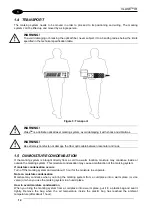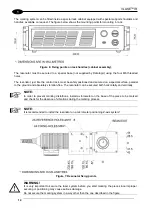VLASE
TM
IR
10
1
1 CONTENTS OF THE PACKAGING
1.1 UNPACKING
When unpacking the marking system from the shipping carton you should:
•
Remove the documentation from the top of the marking system
•
Remove the box containing the accessories
•
Carefully remove the marking system from the packaging using both hands
Figure 2: Unpacking.
Before installing or operating the marking system, you should:
•
Inspect the shipping container for damage
•
Inspect the marking system for signs of damage
•
Confirm that the shipping carton contains all items on the shipping inventory list including any
accessories
Retain all packaging materials until the marking system has been inspected for completeness and damage,
and you have checked the operating performance. If anything is missing or defective, see chapter 7 for
contact details
Содержание VLASE IR 1PWX-TLS2
Страница 1: ...USER S MANUAL VLASETM IR ...
Страница 34: ...VLASETM IR 34 2 2 6 CONNECTION EXAMPLES Figure 27 Connection examples ...
Страница 59: ...USE AND OPERATION 59 4 Edit Filling properties such as filling type interline etc using the Properties browser ...
Страница 78: ...VLASETM IR 78 6 6 4 RACK HANDLES Handles for rack fastening are available on request Figure 64 Rack handles ...
Страница 85: ...85 EXTERNAL LABEL PLACING Figure 67 Positioning of external labels rack ...
Страница 86: ...86 Figure 68 Positioning of external labels resonator ...
Страница 90: ...90 BLOCK DIAGRAM VLASETM SAFETY LOGIC DETAILS FOR AUTOMATIC PRODUCTION LINE ...
Страница 108: ...108 APPENDIX G MECHANICAL DRAWINGS ...
Страница 109: ...109 NOTE Please refer to Datalogic website for detailed drawings ...
Страница 112: ......