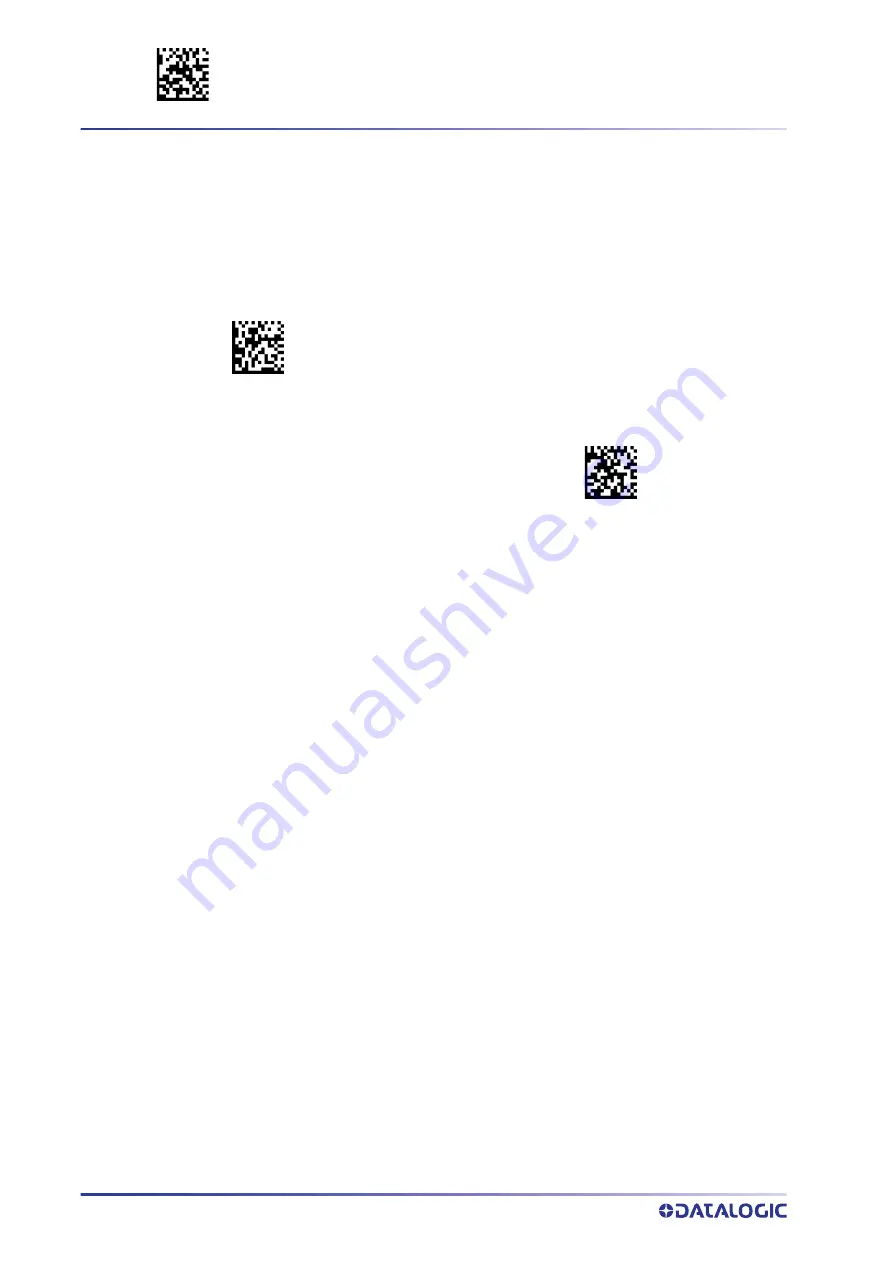
ENTER/EXIT PROGRAMMING MODE
2D SYMBOLOGIES
210
POWERSCAN™ PD/PM96XX
Maxicode Set Length 2
This feature specifies one of the bar code lengths for "
Maxicode Length Control" on page
. Length 2 is the maximum label length if in Variable Length Mode, or the second
fixed length if in Fixed Length Mode. Characters can be set from 0001 to 0145 characters
in increments of 0001 (pad with zeroes).
See "
for detailed instructions on setting this feature.
Select Maxicode Length 2 Setting
$CMXL2
To configure this feature, scan the ENTER/EXIT PRO
-
GRAMMING MODE bar code above, then the bar
code at left followed by the digits from the Alphanu
-
-
ing your desired character(s). End by scanning the
ENTER/EXIT bar code again.
Make a mistake? Scan the CANCEL bar code to abort
and not save the entry string. You can then start
again at the beginning.
CANCEL
Length 2 is 0145 Characters
Содержание PowerScan PD96 Series
Страница 93: ...PRODUCT REFERENCE GUIDE 79 CONFIGURATION USB OEM INTERFACE SECTION CONTENTS USB OEM Device Usage...
Страница 348: ...SAMPLE BARCODES 334 POWERSCAN PD PM96XX Interleaved 2 of 5 Code 32 Codabar Code 93 Code 11 12345678901231...
Страница 351: ...SAMPLE BARCODES PRODUCT REFERENCE GUIDE 337 2D Barcodes continued QR Code 35900G9 Micro QR Code 123456 UCC Composite...
Страница 353: ...PRODUCT REFERENCE GUIDE 339 1 2 3 4 5 6 7 8 9 CANCEL...






























