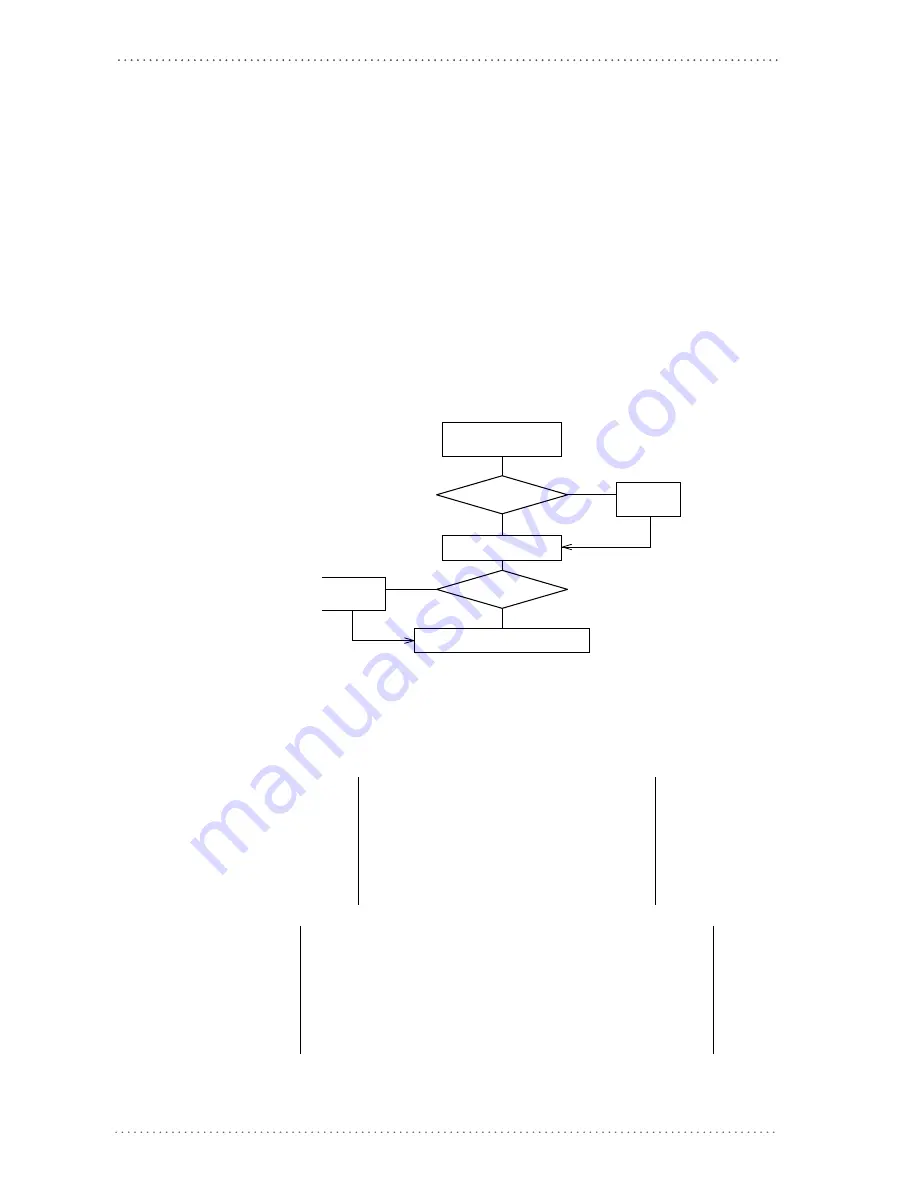
Advanced Data Formatting
142
PowerScan® M8500
Method 2 - Manipulating the Barcode Data
Method 2 allows modifying the barcode data by means of one of the following procedures:
•
String insertion;
•
String deletion;
•
String substitution;
•
Field deletion.
Once the data has been modified, it is sent to the host computer as data of the output
message.
Unlike Method 1 this method does not allow associating different procedures together. This
means that each format definition corresponds to a single procedure. Despite this, it possible
to add a new string of characters to the beginning or ending part of the formatted barcode.
The only limit is determined by the size of the internal reserved memory used to define the
format.
STRING INSERTION
To complete this procedure proceed as follows:
Define
Form at
1, 2, 3, 4, or 5
End
Form at Definition
Add String?
Insert
String
Add String?
Add
new
String
Add
YES
Add
new
String
Add
NO
NO
YES
Example
:
Decoded code:
<DATALOGICproduct>
Formatting procedure:
Add new Insert String
Output message:
<17DATA123LOGICproduct>
Add New String
String
character(s)
End String
Add
ANGOGIFKDNGNENEIEPANHOGOCK
AHPNIBAMDKEOFMHMLJAKFCDGIK
AKCBPJCJGIIJCMCEHJLONAJLLK
AEFBJLBGMHPLMJGBFHKLALDGGK
AAPHBAJJDECHGDKMOEDDMEBJBK
AHLEBNKAODJIMPLGJNNKMCKJIK
DDDLLLDDDLDLLLLDLDDDDLDLDL
+ 31 + 37 +
ANGOGIFKDNGNENEIEPANHOGOCK
AHPNIBAMDKEOFMHMLJAKFCDGIK
AKCBPJCJGIIJCMCEHJLONAJLLK
AEFBJLBGMHPLMJGBFHKLALDGGK
AAPHBAJJDECHGDKMOEDDMEBJBK
AHLEBNKAODJIMPLGJNNKMCKJIK
DDDLLLDDDLDLLLLDLDDDDLDLDL
+
AMHNGIFKDNGNENEIEPANHOGOCK
AHPNIBAMDKEOFMHMLJALFCGEIK
AKCBPJCJGIIJCMCEHKODEMDDPK
AEFBJLBGMHPKMOBCLFFFACLGGK
AAPHBAJIDBGAJHMKPCBLOPFBFK
AHKEBMPDMCJKIFABFMGICEEIJK
DLDLLLDDDLLLLLLDLLLDDLDLDL
+
String Insertion Procedure
Insert String
String
Position
End
Selection
End Format
APCJHMFKFNGNENEIEPANHOGOCK
AHJLJFGOPKEOFMHMLJAKFBEFKK
AOJDPBCJGIIJCMCFGNNKPHPHEK
AIFBJLBGMHPKMNFKECEKLIIKOK
AAPHBAJJCHGNHBHGFNLIIFKNBK
AGLFAPNMBCJCECKOAHGMMHGJIK
DLLLDLLDLDDLLLLDDLLDDLDLLL
+ + 31 + 32 + 33 +
ANGKGIHOFNGNENEIEPANHOGOCK
AHPNIBAMDKEOFMHMLJALFFFHIK
AKCBPJCJGIIJCMCEHMIMGAPNPK
AEFBJLBGMHPKMMEAMOFNIIJHGK
AAPHBAJJCDCACHFDPDKEMILFDK
AGLFBOPJJHMAKGJOKEFMCECLIK
DLDDLDDLLLLLLLLDDDLDDLDLLL
+ 5
AMEMGIFKDNGNENEIEPANHOGOCK
AHPNIBAMDKEOFMHMLJAKFFGGIK
AKCBPJCJGIIJCMCFHPIGEADPNK
AEFBJLBGMHPLNPAAJOFOEGDHGK
AAPHBAJJDDFCKPDOMCFJCJOLFK
AFKEBNKLKLEGOPOFPGLMEPLIJK
DLLLLLDDLDDLLLLDDLLDDLDLLL
+
AOHPGIFKDNGNENEIEPANHOGOCK
AHPNIBAMDKEOFMHMLJALFDHEIK
AKCBPJCJGIIJCMCEGPJNABHNLK
AEFBJLBGMHPKMIGKBFNOFMEFGK
AAPHBAJICFEHIEFPPFNJMMKPFK
AHLEBNMNMLNOANPMNCFACGOLIK
DDLLLLDDLLLLLLLDLLLDDLDLDL
Содержание PowerScan M8500
Страница 17: ...Preface 14 PowerScan M8500 NOTES...
Страница 27: ...PowerScan M8500 Setup 24 PowerScan M8500 RS 232 Connection USB IBM USB POS If required if If required...
Страница 28: ...Installation Product Reference Guide 25 WEDGE Connection PEN Emulation Connection...
Страница 55: ...PowerScan M8500 Setup 52 PowerScan M8500 NOTES...
Страница 137: ...Configuration Using Code Symbols 134 PowerScan M8500 NOTES...
Страница 157: ...Advanced Data Formatting 154 PowerScan M8500 NOTES...
Страница 211: ...Host Configuration Strings 208 PowerScan M8500 NOTES...
Страница 219: ...Sample Barcodes 216 PowerScan M8500 QR PDF417 DataMatrix Normal DataMatrix Inverse PDF417...
Страница 225: ...Hex Numeric Table 222 PowerScan M8500 AUTOSCAN PATTERN CODE s...
Страница 226: ...Product Reference Guide 223 NOTES...
Страница 227: ...Hex Numeric Table 224 PowerScan M8500 NOTES...
Страница 232: ......






























