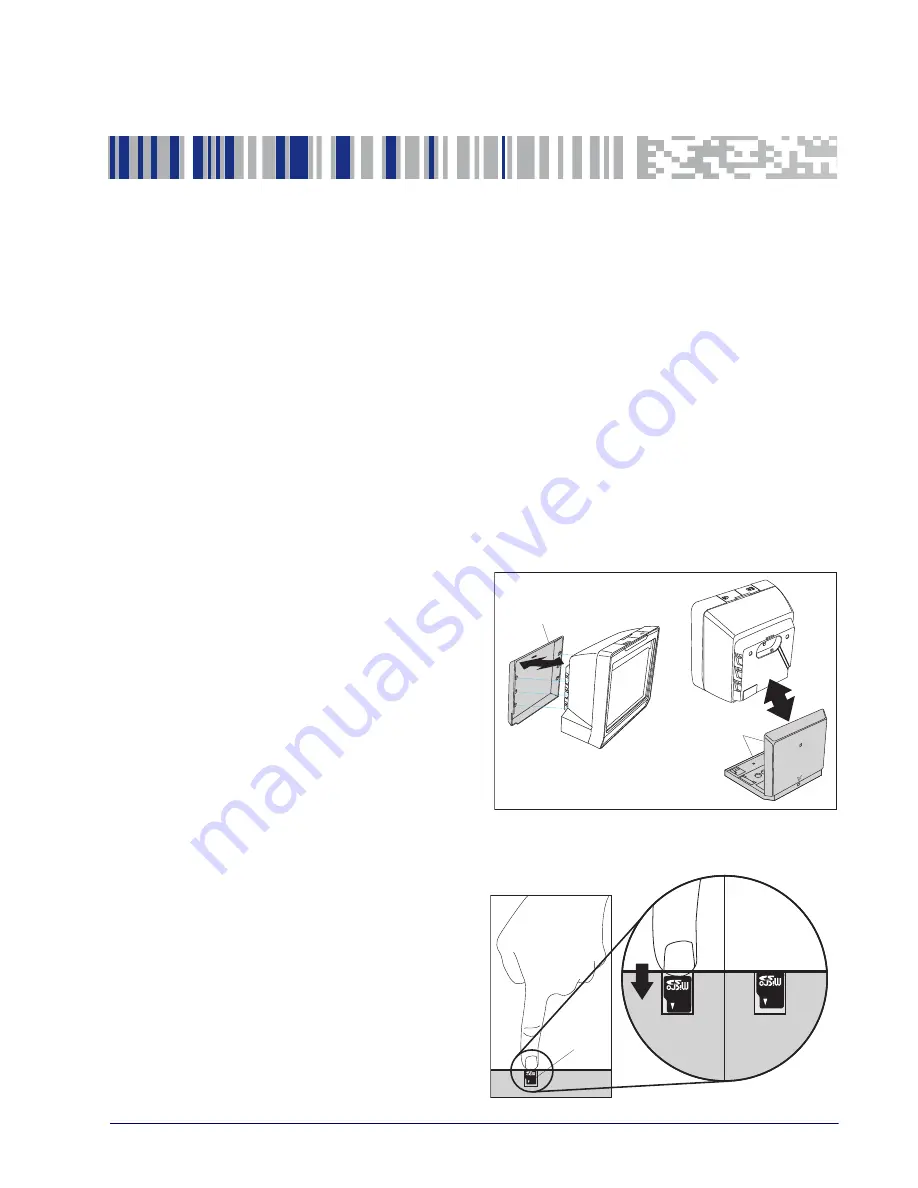
Product Reference Guide
179
Appendix H
microSD Card
microSDHC Compatibility
At the time of this writing, the microSD card interface for this product supports
SD-Memory Card Specifications/ Part 1. Physical Layer Specification; Version
1.01, but the processor MCI can communicate with SDHC Cards. For example,
the scanner can perform the functions specified in this appendix for the SDA
2.0 specification. Both FAT16 and FAT32 formats are supported.
Filenames are limited to the 8.3 file naming format (i.e., FILENAME.EXT), and
MUST be capitalized.
microSD Card Insertion
1. Read all of these instruc-
tions before starting.
Back Cover
Optional Back
Cover/Stand
Assembly
2. If you have not already done
so, remove the scanner from
its installed position to
allow access to the microSD
card slot.
3. Separate the scanner from
its back cover.
4. Ensure there are no other
cables attached to the scan-
ner, then apply power and wait for the reset beep.
5. Lift and rotate the rubber
cover to access the card
slot, then carefully insert
the microSD card into the
slot until it "clicks" into
place.
Scanner
microSD Card
Push down past
flush to seat,
then carefully
release
Seated card
Содержание MAGELLAN 3200VSI
Страница 1: ...Magellan 3200VSi Product Reference Guide...
Страница 16: ...8 Magellan 3200VSI NOTES...
Страница 40: ...Enter Exit Programming Mode 32 Magellan 3200VSI Wake Up Intensity continued 13 14 15...
Страница 46: ...Enter Exit Programming Mode 38 Magellan 3200VSI NOTES...
Страница 80: ...USB COM Interface Setup 72 Magellan 3200VSI NOTES...
Страница 92: ...Enter Exit Programming Mode Character Conversion 84 Magellan 3200VSI NOTES...
Страница 163: ...Product Reference Guide 155 Appendix C A B C D E F Alpha Numeric Pad...
Страница 180: ...172 Magellan 3200VSI NOTES...
Страница 182: ...174 Magellan 3200VSI NOTES...
Страница 186: ...178 Magellan 3200VSI Composite Sample Symbols GS1 DataBar Limited Composite GS1 DataBar Truncated Composite...
Страница 192: ...184 Magellan 3200VSI NOTES...
















































