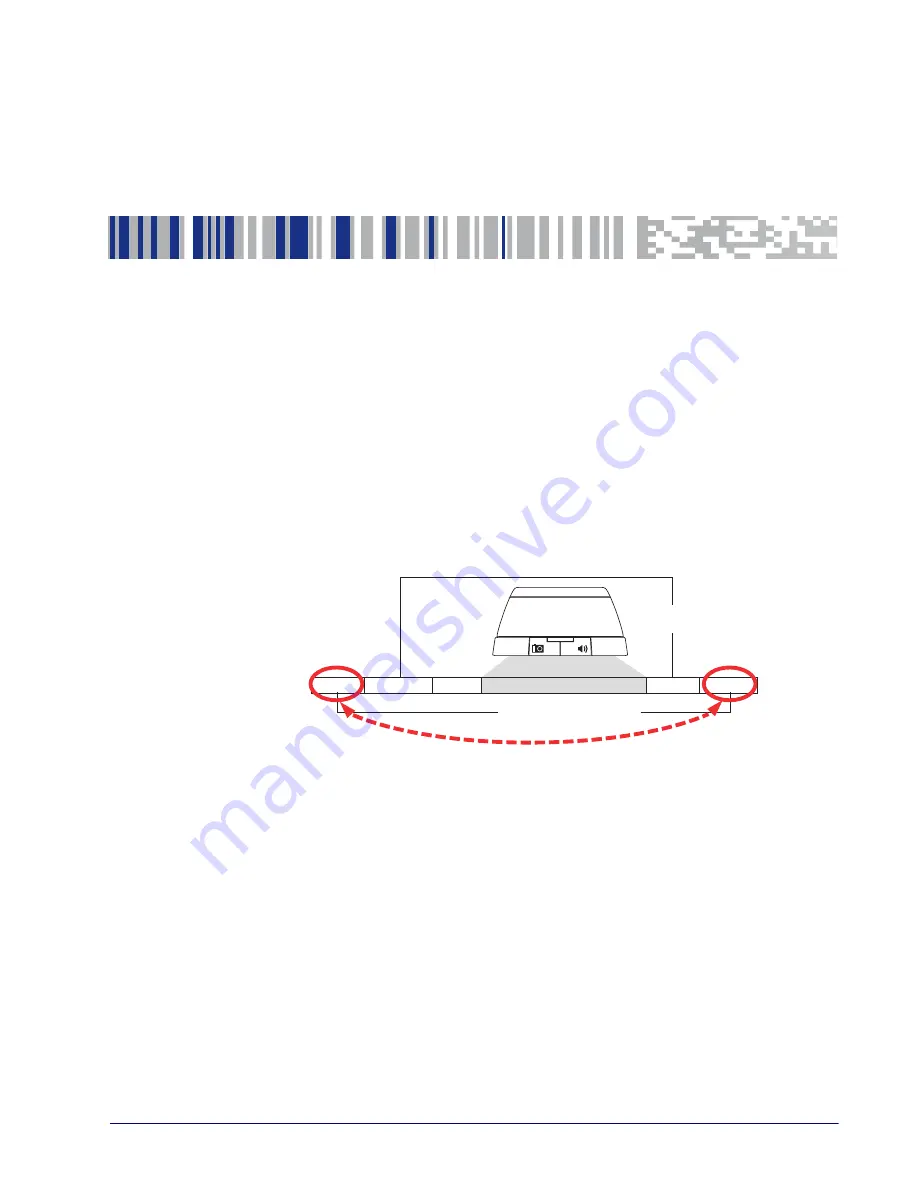
Product Reference Guide
145
Chapter 3
References
This section contains explanations and examples of selected bar code features.
See the programming sections for the actual bar code labels used to configure
the reader.
Global Prefix/Suffix
Up to 20 ASCII characters may be added as a prefix (in a position before the bar
code data) and/or as a suffix (in a position following the bar code data) as indi-
Figure 3. Prefix and Suffix Positions
Prefix
S
u
ffix
AIM ID
L
ab
el ID
L
ab
el ID
B
a
r Code D
a
t
a
00 - 20 Ch
a
r
a
cter
s
(ASCII)
AND
OR
OR...
Example: Setting a Prefix
In this example, we’ll set a prefix for all symbologies.
1. Determine which ASCII character(s) are to be added to scanned bar code
data. In this example, we’ll add a dollar sign (‘$’) as a prefix.
2. Scan the Enter/Exit Programming Mode bar code.
3. Scan the SET PREFIX bar code.
4. Reference the
on the inside back cover of
this manual, to find the hex value assigned to the desired character. The
corresponding hex number for the ‘$’ character is 24. To enter this selec-
tion code, scan the ‘2’ and ‘4’ bar codes from
Содержание MAGELLAN 3200VSI
Страница 1: ...Magellan 3200VSi Product Reference Guide...
Страница 16: ...8 Magellan 3200VSI NOTES...
Страница 40: ...Enter Exit Programming Mode 32 Magellan 3200VSI Wake Up Intensity continued 13 14 15...
Страница 46: ...Enter Exit Programming Mode 38 Magellan 3200VSI NOTES...
Страница 80: ...USB COM Interface Setup 72 Magellan 3200VSI NOTES...
Страница 92: ...Enter Exit Programming Mode Character Conversion 84 Magellan 3200VSI NOTES...
Страница 163: ...Product Reference Guide 155 Appendix C A B C D E F Alpha Numeric Pad...
Страница 180: ...172 Magellan 3200VSI NOTES...
Страница 182: ...174 Magellan 3200VSI NOTES...
Страница 186: ...178 Magellan 3200VSI Composite Sample Symbols GS1 DataBar Limited Composite GS1 DataBar Truncated Composite...
Страница 192: ...184 Magellan 3200VSI NOTES...
















































