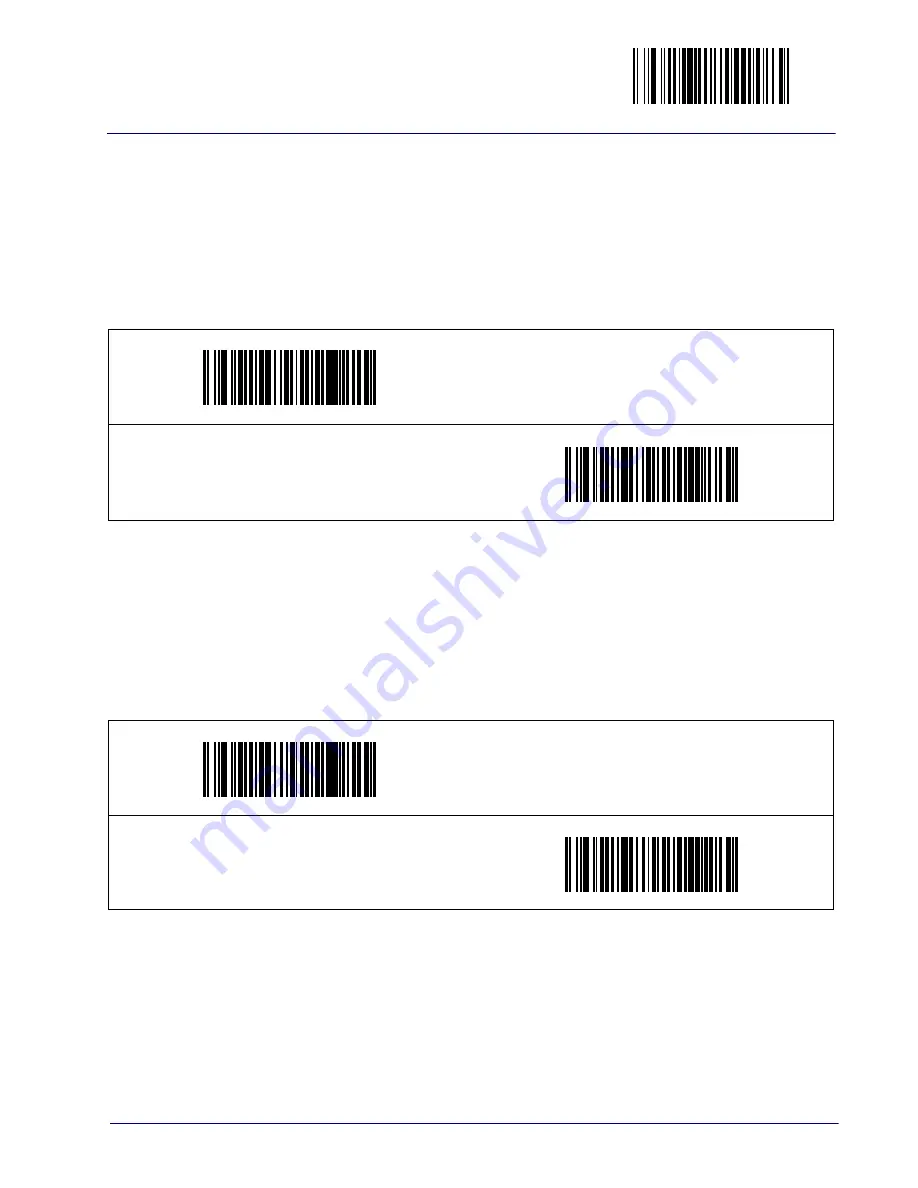
GS1 DataBar Omnidirectional / Stacked Omnidirectional
Enter/Exit Programming Mode
Product Reference Guide
99
GS1 DataBar Omnidirectional / Stacked Omnidirectional
The following options apply to the GS1 DataBar Omnidirectional symbology.
Disable/Enable GS1 DataBar Omnidirectional
When this feature is disabled, the scanner will not read GS1 DataBar Omnidirec-
tional bar codes.
Disable GS1 DataBar Omnidirectional
DEFAULT
Enable GS1 DataBar Omnidirectional
UCC/EAN 128 Emulation
When enabled, GS1 DataBar Omnidirectional bar codes will be translated to the
UCC/EAN 128 label data format.
Disable UCC/EAN 128 Emulation
DEFAULT
Enable UCC/EAN 128 Emulation
Содержание MAGELLAN 3200VSI
Страница 1: ...Magellan 3200VSi Product Reference Guide...
Страница 16: ...8 Magellan 3200VSI NOTES...
Страница 40: ...Enter Exit Programming Mode 32 Magellan 3200VSI Wake Up Intensity continued 13 14 15...
Страница 46: ...Enter Exit Programming Mode 38 Magellan 3200VSI NOTES...
Страница 80: ...USB COM Interface Setup 72 Magellan 3200VSI NOTES...
Страница 92: ...Enter Exit Programming Mode Character Conversion 84 Magellan 3200VSI NOTES...
Страница 163: ...Product Reference Guide 155 Appendix C A B C D E F Alpha Numeric Pad...
Страница 180: ...172 Magellan 3200VSI NOTES...
Страница 182: ...174 Magellan 3200VSI NOTES...
Страница 186: ...178 Magellan 3200VSI Composite Sample Symbols GS1 DataBar Limited Composite GS1 DataBar Truncated Composite...
Страница 192: ...184 Magellan 3200VSI NOTES...
















































