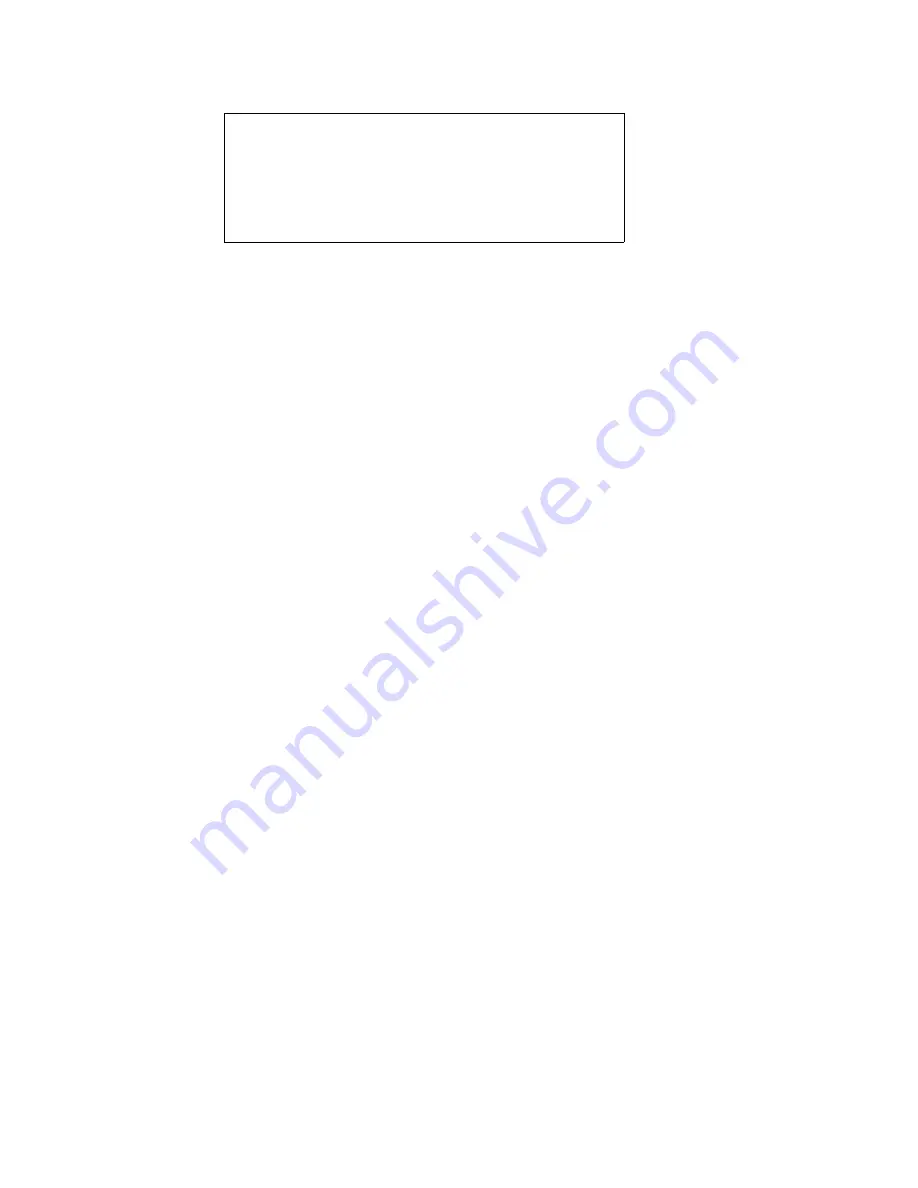
M a n a g i n g t h e S 2 A 9 5 5 0
D a t a D i r e c t N e t w o r k s S 2 A 9 5 5 0 U s e r G u i d e
69
5.
You will be asked to confirm action
. Type
y
to continue.
6.
Then enter the TFTP server’s IP address.
7.
Enter the firmware path and filename.
8.
If you have the couplet S2A9550 configuration, connect and log into the other S2A9550. Repeat
Steps [4] to [7] above to update the firmware.
9.
Issue the
RESTART
command on the S2A9550 unit(s) to restart.
10.
For dual mode only:
After both S2A9550 are back on-line, use the
DUAL
command to verify that both S2A9550 units
are healthy. If either S2A9550 shows failed, login to the healthy S2A9550 and issue the
DUAL
HEAL
command.
Figure 3-51 Downloading S2A9550 Firmware
S2A [1]: tftp
WARNING: This requires failing and restarting
Do you want to continue? (y/n): y
Enter the TFTP server IP Address: 010:123:139:005
Enter the filename: \(path)\xxx.fsh
the current S2A.
Содержание S2A9550
Страница 1: ...DataDirect Networks Silicon Storage Appliance S2A9550 User Guide Rev 4 0 ...
Страница 12: ...6 DataDirect Networks S2A9550 User Guide Ab ou t t h i s G u id e This page is intentionally blank ...
Страница 13: ...SECTION 1 Introducing the S2A9550 ...
Страница 14: ...This page intentionally left blank ...
Страница 21: ...SECTION 2 Installing the S2A9550 ...
Страница 22: ...This page intentionally left blank ...
Страница 24: ...Installation 12 DataDirect Networks S2A 9550 User Guide This page is intentionally blank ...
Страница 43: ...SECTION 3 Using the S2A9550 Management Administrative Facilities ...
Страница 44: ...This page intentionally left blank ...
Страница 93: ...SECTION 4 Supporting the S2A9550 ...
Страница 94: ...This page intentionally left blank ...
Страница 113: ...SECTION 5 Appendices ...
Страница 114: ...This page intentionally left blank ...






























