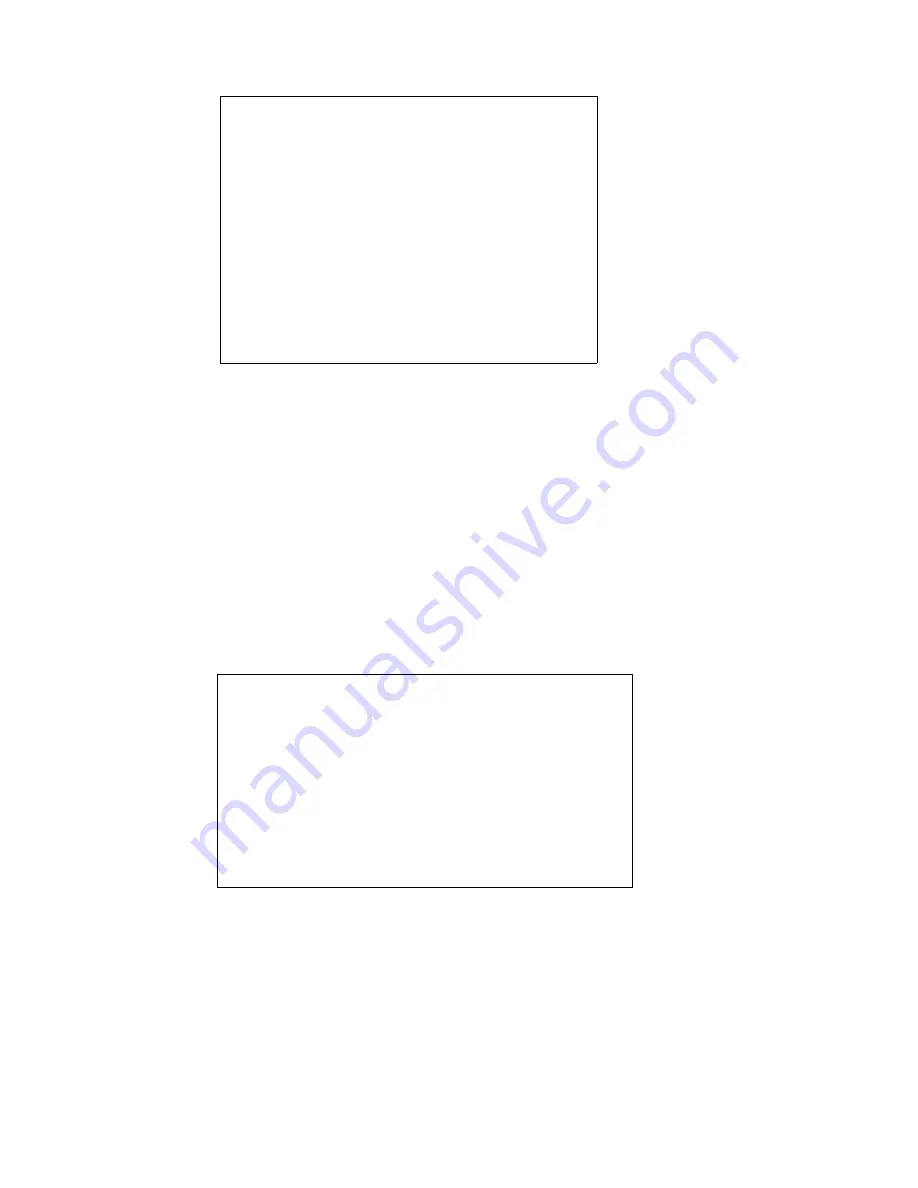
M a n a g i n g t h e S 2 A 9 5 5 0
D a t a D i r e c t N e t w o r k s S 2 A 9 5 5 0 U s e r G u i d e
37
If the channel status is “acquiring loop synchronization”, this may indicate a channel problem. Refer
to Section 4.1.2.2 for recovery information.
To get information about a specific disk, use the command:
DISK INFO=<tier><channel>
The
DISK LIST
command displays a list of the disks installed in the system and indicates how many
were found.
The
DISK SCAN
command checks each disk channel in the system for any new disks and verifies that
the existing disks are in the correct location. This also starts a rebuild operation on any failed disks
which pass the disk diagnostics.
The
DISK STATUS
command displays the loop status of each disk channel and a count of the Fibre
Channel errors encountered on each channel
. To reset the Fibre Channel error counts,
issue command:
DISK STATUSCLEAR
The
DISK LIPINFO
command displays the last LILP payload for all disk channels.
The
DISK DEFECTLIST=<tier><channel>
command displays the defect list information for a specified
disk
.
The tier is in the range of 1 .. 125. The channel is one of the following, A, B, C, D, E, F, G, P, or
S. The list is classified into two types: G and P. The G (Grown) list consists of the bad sectors that
are found after the disk has left the factory and which can be added to at any time. The P (Permanent)
list identifies the bad sectors that are identified by the disk manufacturer.
Disk Channel Status
Figure 3-9 Disk Channel Status Screen
S2A [1]: disk
Disk Channel A healthy.
Disk Channel B healthy.
Disk Channel C healthy.
Disk Channel D acquiring loop synchronization.
Disk Channel E healthy.
Disk Channel F healthy.
Disk Channel G healthy.
Disk Channel H healthy.
Disk Channel P healthy.
Disk Channel S healthy.
Disk write caching is Enabled.
Audio/Visual settings Disabled.
Disk commands outstanding: 0
Disk command timeout: 15 seconds.
All disks are healthy.
Disk command AV timeout: 0
Fast AV reads: Enabled
Ordered Tag Count: 0
Disk Channel Status
LUN
--------------------------------------------------
Link Fail
Figure 3-10 Disk Status Screen
S2A [1]: disk status
A
0
B
0
C
0
D
0
E
0
F
0
G
0
H
0
P
0
S
0
Lost Sync
0
0
0
0
0
0
0
0
0
0
Word Align
0
0
0
0
0
0
0
0
0
0
Disparity
0
0
0
0
0
0
0
0
0
0
Violation
0
0
0
0
0
0
0
0
0
0
Deletes
0
0
0
0
0
0
0
0
0
0
Inserts
0
0
0
0
0
0
0
0
0
0
Unexp EOF
0
0
0
0
0
0
0
0
0
0
Link Fail
0
0
0
0
0
0
0
0
0
0
CRC Error
0
0
0
0
0
0
0
0
0
0
Parity Er
0
0
0
0
0
0
0
0
0
0
DID Error
0
0
0
0
0
0
0
0
0
0
ARB TMOs
0
0
0
0
0
0
0
0
0
0
Содержание S2A9550
Страница 1: ...DataDirect Networks Silicon Storage Appliance S2A9550 User Guide Rev 4 0 ...
Страница 12: ...6 DataDirect Networks S2A9550 User Guide Ab ou t t h i s G u id e This page is intentionally blank ...
Страница 13: ...SECTION 1 Introducing the S2A9550 ...
Страница 14: ...This page intentionally left blank ...
Страница 21: ...SECTION 2 Installing the S2A9550 ...
Страница 22: ...This page intentionally left blank ...
Страница 24: ...Installation 12 DataDirect Networks S2A 9550 User Guide This page is intentionally blank ...
Страница 43: ...SECTION 3 Using the S2A9550 Management Administrative Facilities ...
Страница 44: ...This page intentionally left blank ...
Страница 93: ...SECTION 4 Supporting the S2A9550 ...
Страница 94: ...This page intentionally left blank ...
Страница 113: ...SECTION 5 Appendices ...
Страница 114: ...This page intentionally left blank ...






























