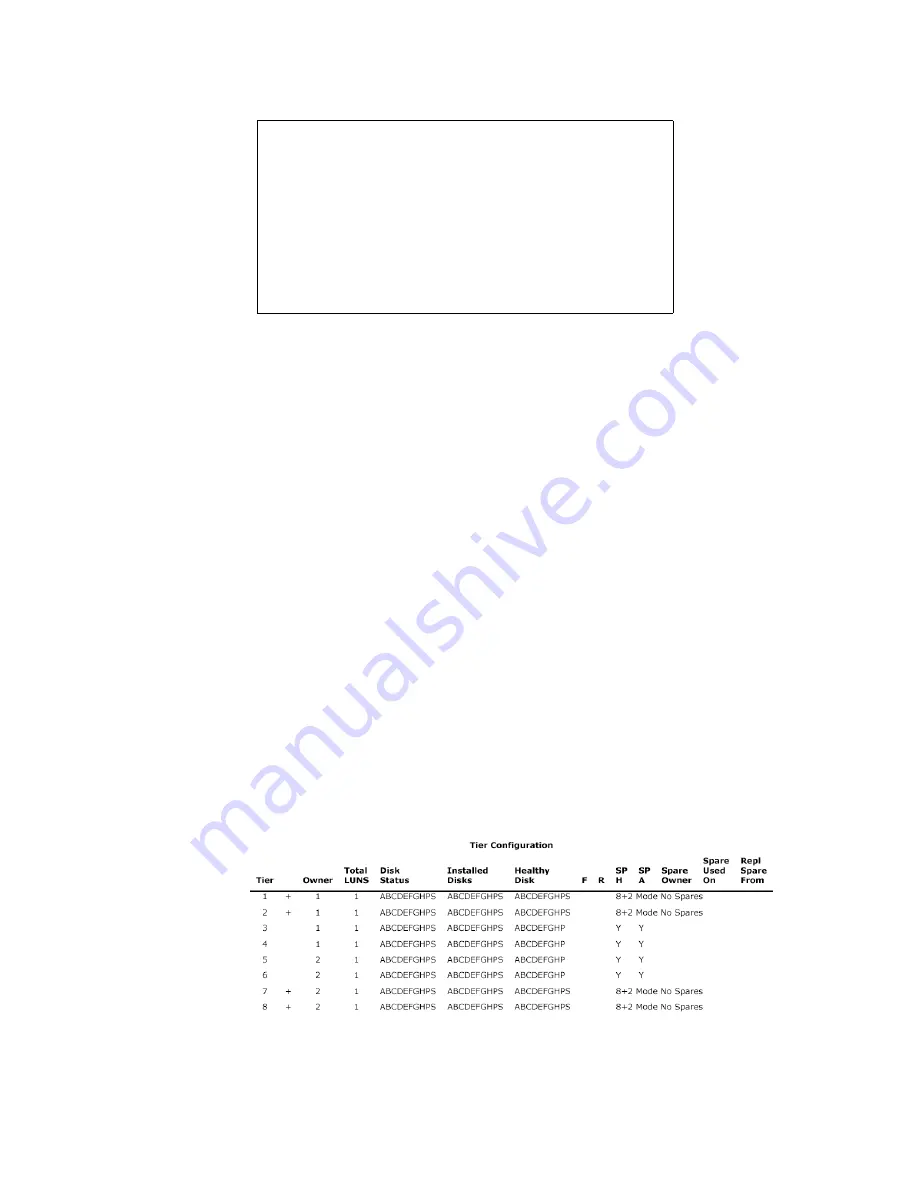
Installation
DataDirect Networks S2A 9550 User Guide
23
Each letter under the “Disk Status” column represents a healthy drive at that channel as
shown in the figure above. Verify that all your drives can be seen by the S2A9550.
“Unhealthy” drives appear as follows:
• A “space” indicates that the drive is not present (or detected) at that location.
• A period (.) denotes that the disk was failed by the system.
• A question mark (?) indicates that the disk has failed the diagnostics tests or is not
configured correctly.
• The character “r” indicates that the disk at that location is being replaced by a spare
drive.
After entering the tier command, perform the following steps if necessary:
1.
If a drive is missing, ensure that the drive is properly seated and in good condition.
To search for the drive, use the command:
disk scan
<Enter>
.
2.
If the same channel is missing on all tiers, check the cable connections for that
channel.
3.
If “automatic disk rebuilding” is not enabled, enable it by using the command:
tier
autorebuild=on
<Enter>
.
Use the
tier config
command to display the detailed disk configuration information for all
of the tiers ( Figure 2-8).
'
Total LUNs
' indicates the number of LUNs which currently reside on the tier.
Tier Status
Space Available
(Mbytes)
Tier
Disk Status
Lun List
Capacity
(Mbytes)
ABCDEFGHPS
-----------------------------------------------------------------
280012
280012
1 +
ABCD FGHPS
280012
280012
2
ABCDEFGHPS
280012
280012
3
Automatic disk rebuilding is Enabled
Figure 2-7 Current Tier Configuration Screen
S2A [1]: tier
ABCDEFGHPS
280012
280012
4
AB.DEFGHPS
280012
280012
5
System rebuild extend: 32 Mbytes
System rebuild delay: 60
System Capacity 2240096 Mbytes, 2240096 Mbytes available.
Owner
1
1
1
1
1
ABCDEFGHPS
280012
280012
6 +
1
ABCDEFG?PS
280012
280012
7
1
ABCDEFGHPS
280012
280012
8 +
1
Figure 2-8 Current Tier Configuration Screen
Содержание S2A9550
Страница 1: ...DataDirect Networks Silicon Storage Appliance S2A9550 User Guide Rev 4 0 ...
Страница 12: ...6 DataDirect Networks S2A9550 User Guide Ab ou t t h i s G u id e This page is intentionally blank ...
Страница 13: ...SECTION 1 Introducing the S2A9550 ...
Страница 14: ...This page intentionally left blank ...
Страница 21: ...SECTION 2 Installing the S2A9550 ...
Страница 22: ...This page intentionally left blank ...
Страница 24: ...Installation 12 DataDirect Networks S2A 9550 User Guide This page is intentionally blank ...
Страница 43: ...SECTION 3 Using the S2A9550 Management Administrative Facilities ...
Страница 44: ...This page intentionally left blank ...
Страница 93: ...SECTION 4 Supporting the S2A9550 ...
Страница 94: ...This page intentionally left blank ...
Страница 113: ...SECTION 5 Appendices ...
Страница 114: ...This page intentionally left blank ...






























