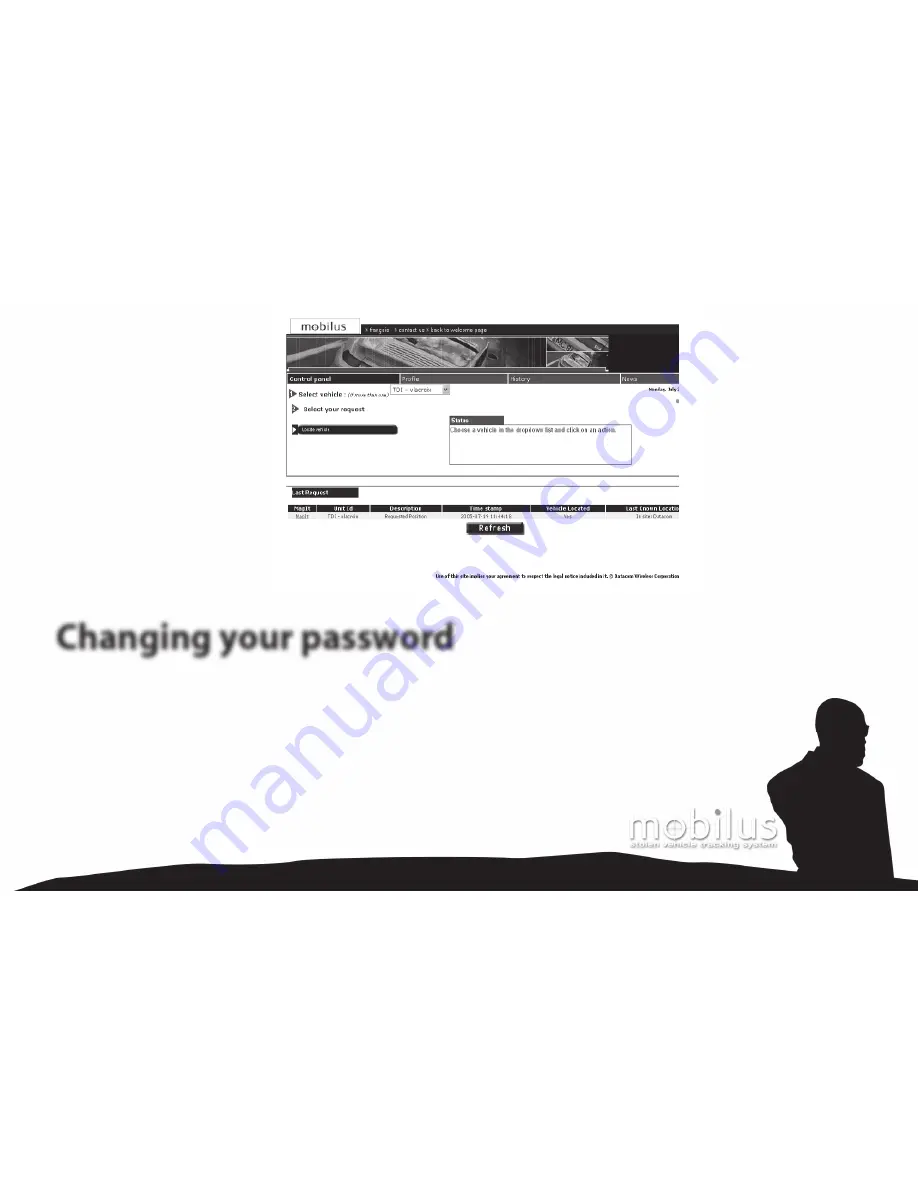
web site - page 11
Changing your password
To change your password, click on Profi le and type your old password in the appropriate box, then type your new
password and confi rm it by re-typing it.
Note:
A password must have at least 8 alphanumeric characters. A confi rmation message will appear
when you have successfully changed your password.
version 4
Содержание Mobilus 3.0
Страница 1: ...User manualmobilus 3 0 ...
Страница 2: ......
Страница 3: ...Protect Locate React ...
Страница 4: ......
Страница 6: ......
Страница 8: ......
Страница 18: ......
Страница 25: ...web site page 15 Click the YES button to display the map version 4 ...
Страница 40: ......
Страница 42: ......















































