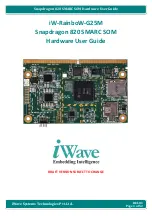21
Chapter 3
3.2.6 Power Management Setup
NOTE:
This “Power management Setup” option configure system to
most effectively saving energy while operating in a manner consistent
with your computer use style.
• ACPI Function [Enabled] (Show Only)
This item defines the ACPI (Advanced Configuration and Power Man-
agement) feature that makes hardware status information available to
the operating system, and communicate PC and system devices for
improving the power management.
• Power Management [ACPI]
- Legacy
It will open two item for adjust “Standby Mode” and “Suspend Mode”.
- APM
APM (Advanced Power Management function).
- ACPI
ACPI (Advanced Configuration and Power Management)
• Standby Mode [Disabled]
This item allows user to select standby of time. Range from 1 sec to 120
Min.
• Suspend Mode [Disabled]
This item allows user to select suspend of time. Range from 1 sec to 120
Min.
Data Modul AG - www.data-modul.com
Содержание PCM-9375
Страница 1: ...User Manual 3 0 6 Z 0 9 1 86 DQG 66 QG Ed 6HSWHPEHU 20 Version January 2013 ...
Страница 6: ...PCM 9375 User Manual vi Data Modul AG www data modul com ...
Страница 29: ...7 Chapter3 CHAPTER 3 BIOS Operation Data Modul AG www data modul com ...
Страница 52: ...PCM 9375 User Manual 30 Data Modul AG www data modul com ...
Страница 60: ...PCM 9375 User Manual 38 6 Click on finish Data Modul AG www data modul com ...
Страница 64: ...PCM 9375 User Manual 42 7 Click on finish Data Modul AG www data modul com ...
Страница 68: ...PCM 9375 User Manual 46 Data Modul AG www data modul com ...
Страница 73: ...51 Chapter5 5 Click on next 6 Click on continue anyway Data Modul AG www data modul com ...
Страница 98: ...PCM 9375 User Manual 76 Data Modul AG www data modul com ...
Страница 103: ...Appendix C Mechanical Drawings Data Modul AG www data modul com ...
Страница 107: ...Appendix D Watchdog Timer Data Modul AG www data modul com ...
Страница 110: ...PCM 9375 User Manual 88 out dx al exit END Data Modul AG www data modul com ...