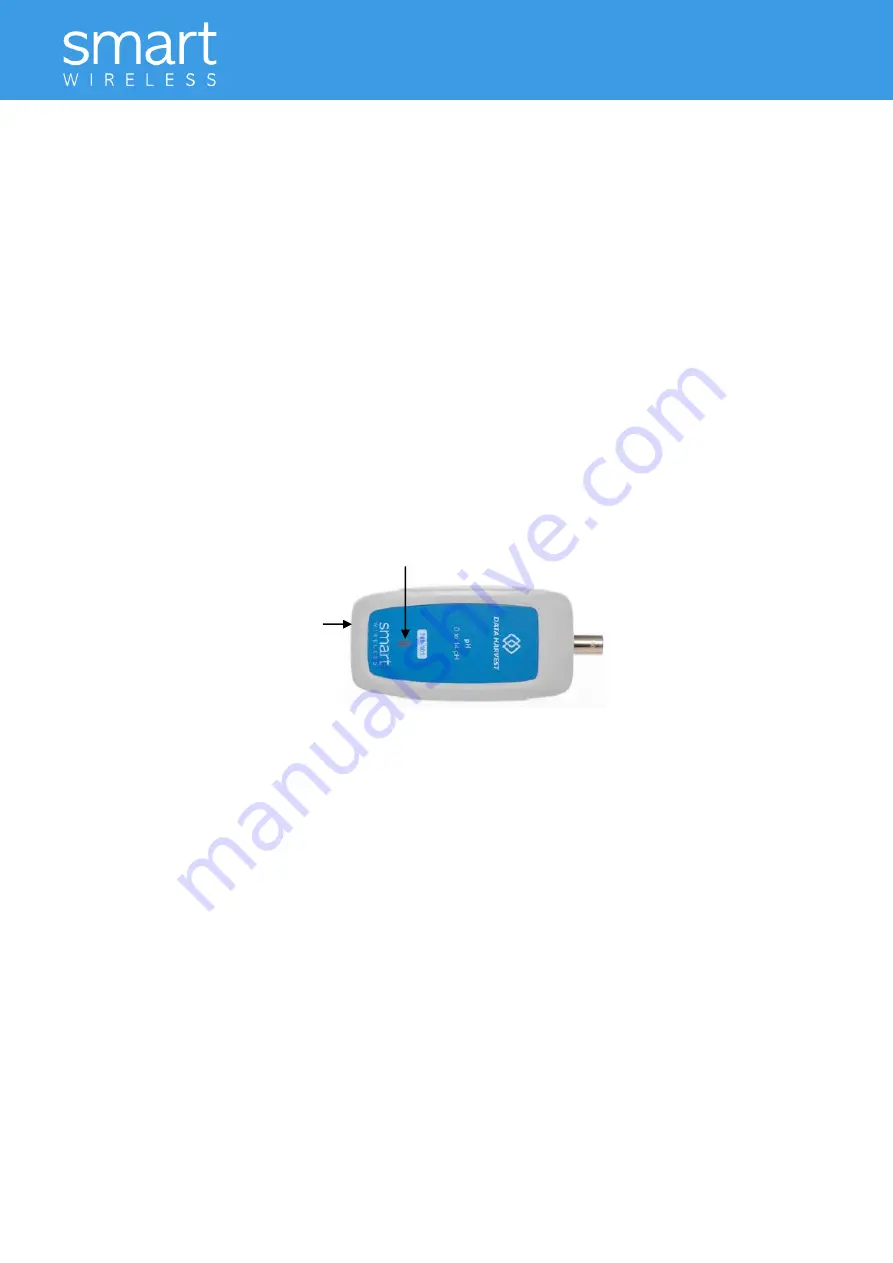
pH Adaptor & Electrode
10
Lithium-ion batteries are ‘memory-free’ and prefer a partial rather than a full discharge. Constant partial
discharges with frequent recharges will not cause any harm. Frequent full discharges should be avoided
whenever possible. Ideally the sensor should be stored at about 40% or more charge.
The speed at which a lithium-ion battery will age is governed by both its storage temperature
(preferably less than 40˚C) and state-of-charge. Eventually the battery will no longer deliver the
stored energy and will need to be replaced. A fully charged battery that loses its charge quickly will
demonstrate the need for replacement. When this happens, contact Data Harvest.
Updating the Firmware
Occasionally Data Harvest may release updated firmware which will contain improvements or new
features. Updates will be made available from the product specific page on the
website.
Hard Reset
If the Smart Wireless pH sensor fails to respond to the computer carry out a hard reset.
If necessary attach the pH sensor to power.
Press and hold down the On/Off button for at least 8 seconds until the status LED gives a flash of
blue light then release.
If the sensor still fails to respond contact Product Support at Data Harvest.
Please provide details of:
The computer platform it is being used with and the EasySense2 software’s version number.
A description of the problem being encountered
If possible, telephone from a location where you can operate the sensor with the computer.
Electrode maintenance
The glass bulb can become coated with any compound that has an affinity for glass. After any
cleaning procedure, soak the electrode in its storage solution for at least 30 minutes before use.
General cleaning procedure
: - Soak the electrode in 0.1 mol dm
-3
Hydrochloric acid (HCl) for between
10 to 30 minutes. Rinse thoroughly with distilled water. Soak in its storage solution for at least 2
hours before use.
The pores of the reference junction may become clogged, if so heat to 50˚C in 3 to 4 mol dm
-3
Potassium Chloride (KCl) or pH 4 buffer solution for 1 hour, then allow to cool to room temperature
in the same solution. Rinse with distilled water and soak in its storage solution for at least 30 minutes
before use.
Inorganic coatings
: - Soak in either 0.1 mol dm
-3
Tetrasodium E.D.T.A acid solution or 1% Decon 90
solution for 1 – 2 hours.
Press and hold down
the On/Off button for
at least 8 seconds
Release when LED gives a
flash of
BLUE
light


































