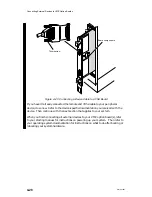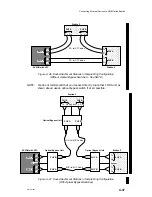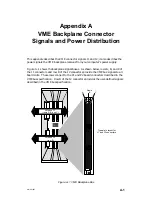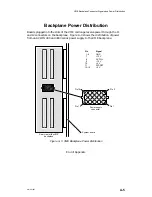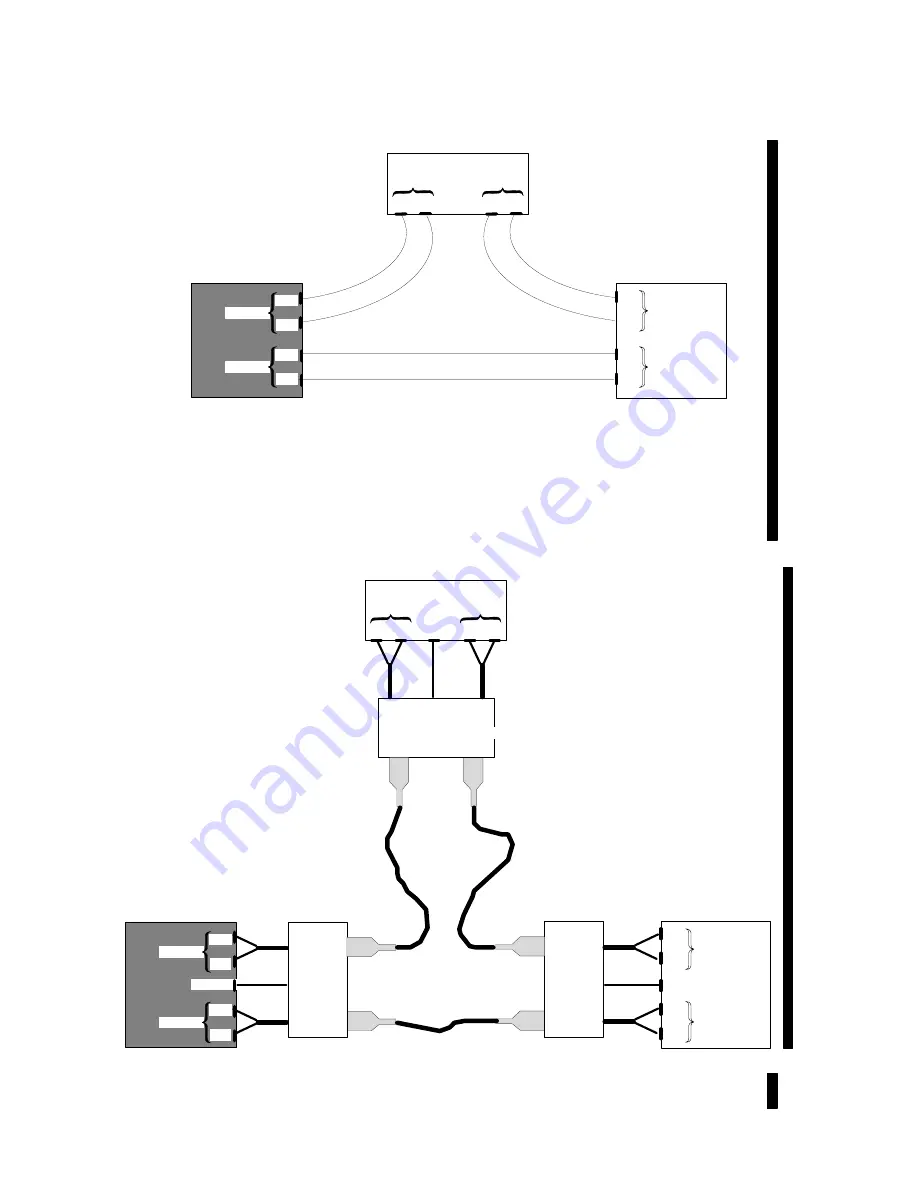
Connecting External Devices to VME Option Boards
4-37
014–001867
ÉÉÉÉÉÉ
ÉÉÉÉÉÉ
ÉÉÉÉÉÉ
ÉÉÉÉÉÉ
ÉÉÉÉÉÉ
ÉÉÉÉÉÉ
ÇÇÇÇÇÇÇ
ÇÇÇÇÇÇÇ
ÇÇÇÇÇÇÇ
ÇÇÇÇÇÇÇ
PHY A
PHY B
Tx
Rx
Tx
Rx
PHY B
Tx Rx
PHY A
Tx Rx
PHY A
PHY B
Tx
Rx
Tx
Rx
AViiON with VFC
Station 2
Station 3
ST–to–ST Cables
ST–to–ST Cables
Figure 4–46 Dual–Attachment Stations in Simple Ring Configuration
(Without Optical Bypass Switches – See NOTE)
NOTE:
We do not recommend that you connect directly to another FDDI unit as
shown above; use an optical bypass switch if at all possible.
ÇÇÇÇÇÇÇ
ÇÇÇÇÇÇÇ
ÇÇÇÇÇÇÇ
ÉÉÉÉÉÉ
ÉÉÉÉÉÉ
ÉÉÉÉÉÉ
ÉÉÉÉÉÉ
ÉÉÉÉÉÉ
ÉÉÉÉÉÉ
ÉÉÉÉÉÉ
PHY A
PHY B
Tx
Rx
Tx
Rx
AViiON with VFC
Station 2
Station 3
PHY A
PHY B
Tx
Rx
Tx
Rx
ÉÉÉÉ
ÉÉÉÉ
ÉÉÉÉ
ÉÉÉÉ
ÉÉÉÉ
ÉÉÉÉ
PHY A
PHY B
ÉÉÉÉ
ÉÉÉÉ
ÉÉÉÉ
ÉÉÉÉ
ÉÉÉÉ
ÉÉÉÉ
PHY B
PHY A
Bypass
Bypass
ÉÉÉÉÉÉ
ÉÉÉÉÉÉ
ÉÉÉÉÉÉ
PHY A
PHY B
Bypass
PHY B
Tx Rx
PHY A
Tx Rx
Optical Bypass Unit
Optical Bypass Unit
Optical Bypass Unit
MIC–to–MIC Cables
MIC–to–MIC Cable
Figure 4–47 Dual–Attachment Stations in Simple Ring Configuration
(With Optical Bypass Switches)
Содержание AViiON 5000 Series
Страница 2: ......
Страница 6: ......
Страница 12: ...Preface x 014 001867 ...
Страница 86: ...Configuring VME Option Boards 2 52 014 001867 ...
Страница 144: ...Connecting External Devices to VME Option Boards 4 44 014 001867 ...
Страница 150: ...VME Backplane Connector Signals and Power Distribution A 6 014 001867 ...
Страница 196: ...Assigning VME Data Bus and Interrupt Priorities E 10 014 001867 ...
Страница 206: ......
Страница 209: ...Cut here and insert in binder spine pocket Setting Up and Installing VMEbus Options in AViiON Systems 014 001867 03 ...
Страница 210: ...Appendix Title ...