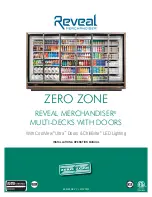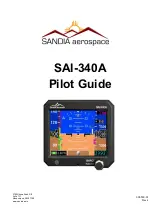Display User Manual
DDJ12797001
Jul-23-07
Page 32
3. Mode 2: This mode is got by right clicking anywhere on the current graphics frame to popup the
Text Setup Dialog which is a standard text editor with which you can create your text or paste it
from the Clipboard in the current Font. Once you have entered your text just click on the OK
button and now your text is attached to the mouse pointer as a floating object which you can
position exactly over your current graphics image (see help of TEXT tool).
5.4
Displaying the Date, Time or Temperature
Use a TEXT frame to display the current time, date or temperature. The time and date is taken from
the PC which runs the software so make sure that the time and date on the PC is correct.
To show the current time, enter the following syntax or combination of:
~h =hour
~M=minutes
~S=seconds
~a =am/pm
Note: To show the proper time format, type in a colon (:) after the hour and leave a space between
minutes and am/pm. Example: ~h:~m ~a displays 4:18 pm
To show the current date, enter the following syntax:
~m =month
~d =day of the month
~y = year
Note: To show the proper date format, the user must insert a backward slash (/) between the
parameters. Example: ~m/~d/~y displays 03/17/03 for March 17
th
of the year 2003.
~H
displays hours in 24 hour format
~h
displays hours in 12 hour format
~a
displays lower case am/pm
~A
displays upper case am/pm
~M
displays minutes
~S
displays seconds
~d
displays day of month
~m
displays month
~y
displays year
~T
displays temperature
Table 5.1 – Abbreviated Time, Date and Temp formats.
Содержание Farmingville FD
Страница 38: ...Data Display Ltd ...