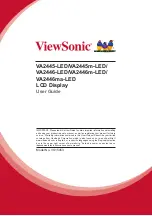Display User Manual
DDJ08123001
15-Jun-17
Page 36
7.2 Character Fonts
When you select a text message to send to a Display you can also select the appearance of that
message on the Display screen by choosing a font from the 'Fonts:' list in the 'Display Setup' dialog
box (refer to System
⇒
Setup
⇒
Displays section). The complete set of fonts available to date is as
follows:
Normal
This is the default character font available on a Display. With this font , maximum character limitation
is 22 x 8 lines of text.
Large
This font has a character limitation of 16 x 4 lines of text.
8 Maintenance
Warning: Disconnect the power supply before you remove any Display Panels.
Make sure work area is clean and clear of tools and miscellaneous items of
equipment after maintenance.
8.1
Maintenance Instructions
8.1.1 Cleaning the Display
Routine cleaning of the Display Board is at the discretion of the operator and subject to local
conditions. Use damp non-abrasive materials such as a sponge, or lint-free cloth to clean the
Display. Remove difficult stains or marks with a suitable solvent. DO NOT USE sharp or metal
objects.
8.1.2 Preventative Maintenance
Inspect the Display for defects before each operation. Do a visual check for the following:
–
Damaged or dirty Lens
–
Defective LEDs
–
Loose Cables
8.2
Technical Support
For technical support and spare parts, contact your nearest Data Display Customer Service
Department.
Data Display USA
5004 Veterans Memorial Hwy.
Holbrook, N.Y. 11741
Tel#: (631)218-2130 x 23
Fax #: (631)218-2140
E-mail: [email protected]
Make sure to quote the Data Display Reference No. in the Product Specifications section of this
Manual and the Serial No of the Display.