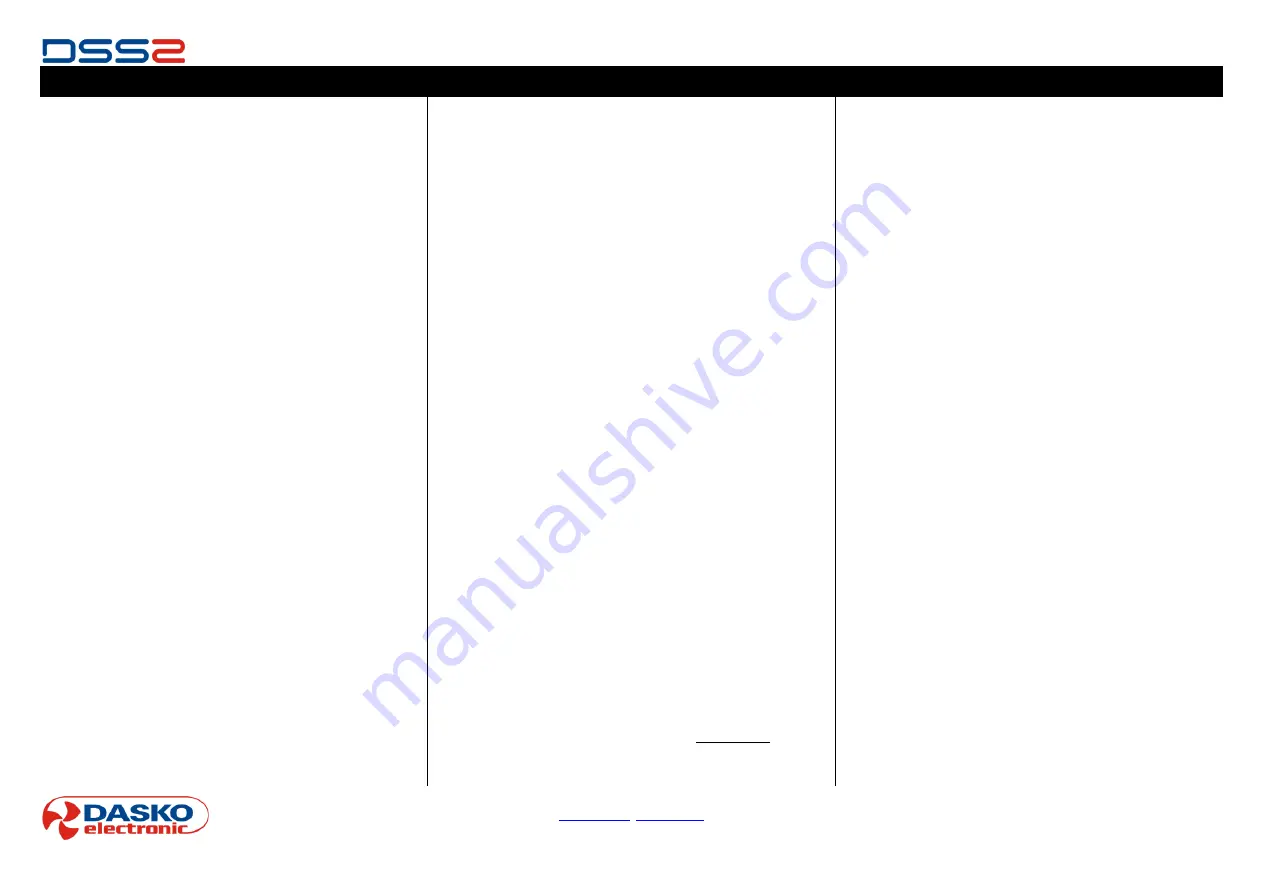
DSS2 T-BIS
– THE MICROPROCESSOR, TRIAC BASED SPEED CONTROLLER – MANUAL
v.2.6 / II-2017
DASKO Electronic ul. Do Studzienki 34B, 80-227 Gdańsk /Poland/ tel: (+48) 58 3459107
3/4
LED No. 1, Parameter: Mode
Work mode selection
After entering the edit mode, the "RUN" LED and No.1 LED blinks. Lighting
up LEDs no. 2-7 indicates the mode selection:
LED 2 – A mode – 0-10V control; basic, non-linear characteristic;
Dmin / Dmax control,
LED 3 – Ax mode – 0-10V control; improved, linear characteristic;
lack of Dmin / Dmax control,
LED 4 – D mode – keypad regulation; basic, non-linear characteristic;
Dmin / Dmax control,
LED 5 – Dx mode – keypad regulation; improved, linear characteristic;
lack of Dmin / Dmax control,
LED 6 – Dm mode – the same as D mode, with drive speed setpoint
memory
LED 7 – Dmx mode – the same as Dx mode, with drive speed setpoint
memory
In the D and Dx modes turning the regulator off resets the drive speed
setpoint. After turning the regulator on you must set the new setpoint
manually. In Dm and Dmx modes the setpoint is saved in the memory –
the regulator continues to work with the previously set speed.
In modes with improved (linear) work characteristics – Ax and Dx – there
is no possibility to adjust the minimum and maximum output voltage of
the regulator. The regulation is always carried out in the range of 0-100%.
LED No. 2, Parameter: Dmin
Adjusting the minimum regulator output voltage corresponding to the
minimum steering level
WARNING!
While editing the parameter, the regulator constantly supplies
power to the motor! Its value is changed by holding the
UP
or
DOWN
button.
The LED bar indicates the parameter’s values in the range of 0-100%. Each
LED light increases Dmin value by about 12.5%. By default, there is one
LED bar diode lit (12.5%).
WARNING!
Dmin parameter allows you to change the minimum value of
the output voltage during operation of the regulator (steering level higher
than zero). At the setting of 0% steering level, the regulator always
switches the motor off.
LED No. 3, Parameter: Dmax
Adjusting the maximum regulator output voltage corresponding to the
maximum steering level
WARNING!
While editing the parameter, the regulator constantly supplies
voltage to the motor! Its value is changed by holding
UP
or
DOWN
button.
The LED bar indicates the parameter values in the range of 0-100%. Each
LED light increases Dmin value by about 12.5%. By default, there is all LED
bar diode lit (100%).
LED No. 4, Parameter: Amin
Adjusting the minimum voltage of 0-10V signal resulting in the regulator
activation (threshold).
The parameter can be adjusted in the range of 0 – 12.5 VDC.
The factory default setting is 0.3 V.
To set the parameter value – see
Amax
parameter description.
LED No. 5, Parameter: Amax
Adjusting the maximum voltage of 0-10V signal resulting in the full
activation of the regulator
The parameter can be adjusted in the range of 0 – 12.5 VDC.
The factory default setting is 10 V.
After entering the edit mode of
Amin
or
Amax
parameter the "RUN" LED
and LED 3 or 4 blinks. The LED line indicates the current voltage applied to
the analog input on the scale
0 – 12.5 VDC.
Amax and Amin parameter changes are made not by editing, but by
saving the current voltage level applied to the analog input of the
regulator.
For this purpose, in
Amin/Amax
edit mode you should set the control
voltage at the desired value to the DSS2 T-Bis analog 0-10V input (AI, G0
connectors), and then confirm the selection by pressing the
ON/OFF
button. The current level of the control voltage is stored and used as the
new value of
Amin
or
Amax
.
WARNING!
By entering and exiting
Amin
or
Amax
parameter editing
mode without setting the appropriate control input voltage level, the
regulator will remember no voltage level (0 V) as the value of
Amin
or
Amax
. This may result in the incorrect operation of the regulator in
A mode.
In this case reset the desired voltage
Amin/Amax
levels correctly.
In case of accidental entry into editing of parameter 4 or 5 with no
intention of modifying it, it is advisable not to leave the regulator’s service
menu, but to disconnect it from the power supply, as any changes made in
the service mode are saved to the EEPROM only when exiting from this
mode.
LED No. 6, Parameter: Ko
Selecting the mode of action of the K1 relay
When you enter the parameter edit mode the "RUN" LED and the LED
No. 6 blinks. The current state of the parameter is indicated by LED No. 2.
OFF – No. 2 LED is not lit – the relay will operate in the "on / off"
mode – the power line of U1_OUT will be turned on when steering is
greater than 0% and shut down when set to 0%.
ON – No. 2 LED is lit – the relay will operate in the "always on" mode.
After the first turn on the relay will no longer disconnect the power
line from U1_OUT output, even when steering signal is set to 0%.
The default setting is "OFF" – "on / off" operation mode.






















