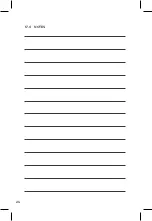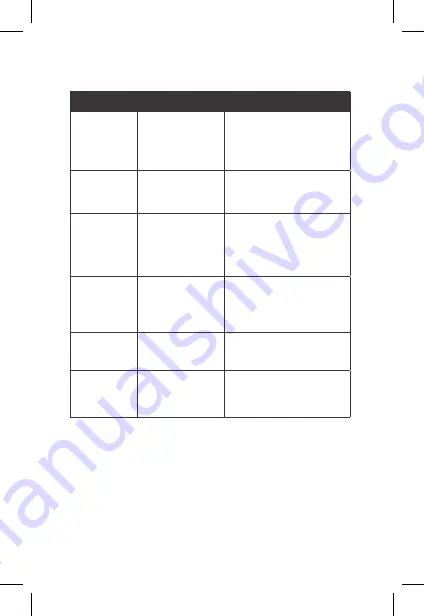
18
SETUP MENU CONT'
Menu
Select Settings
Description
Speed Unit
KMH
MPH
To adjust the speed unit
in DVR.
Default : KM/H
Flicker
50Hz / 60 Hz
Screen Hz setting.
Default: 50 Hz
Storage
Displays the
storage space
on SD card in
different default
folders.
Displays the storage
space on SD card.
Format
Cancel/OK
Format the inserted
Micro SD Card, deleting
all photos, videos and
data.
Default
Setting
Cancel/OK
Restore factory settings.
Version
Displays the
installed
firmware version
Displays the installed
firmware version.
Содержание DSH-592IR
Страница 1: ......
Страница 2: ......
Страница 6: ......
Страница 9: ......
Страница 11: ......
Страница 12: ......
Страница 13: ......
Страница 14: ......
Страница 15: ......
Страница 21: ......
Страница 23: ......
Страница 24: ......
Страница 26: ...24 17 0 NOTES...
Страница 27: ...25...
Страница 28: ......