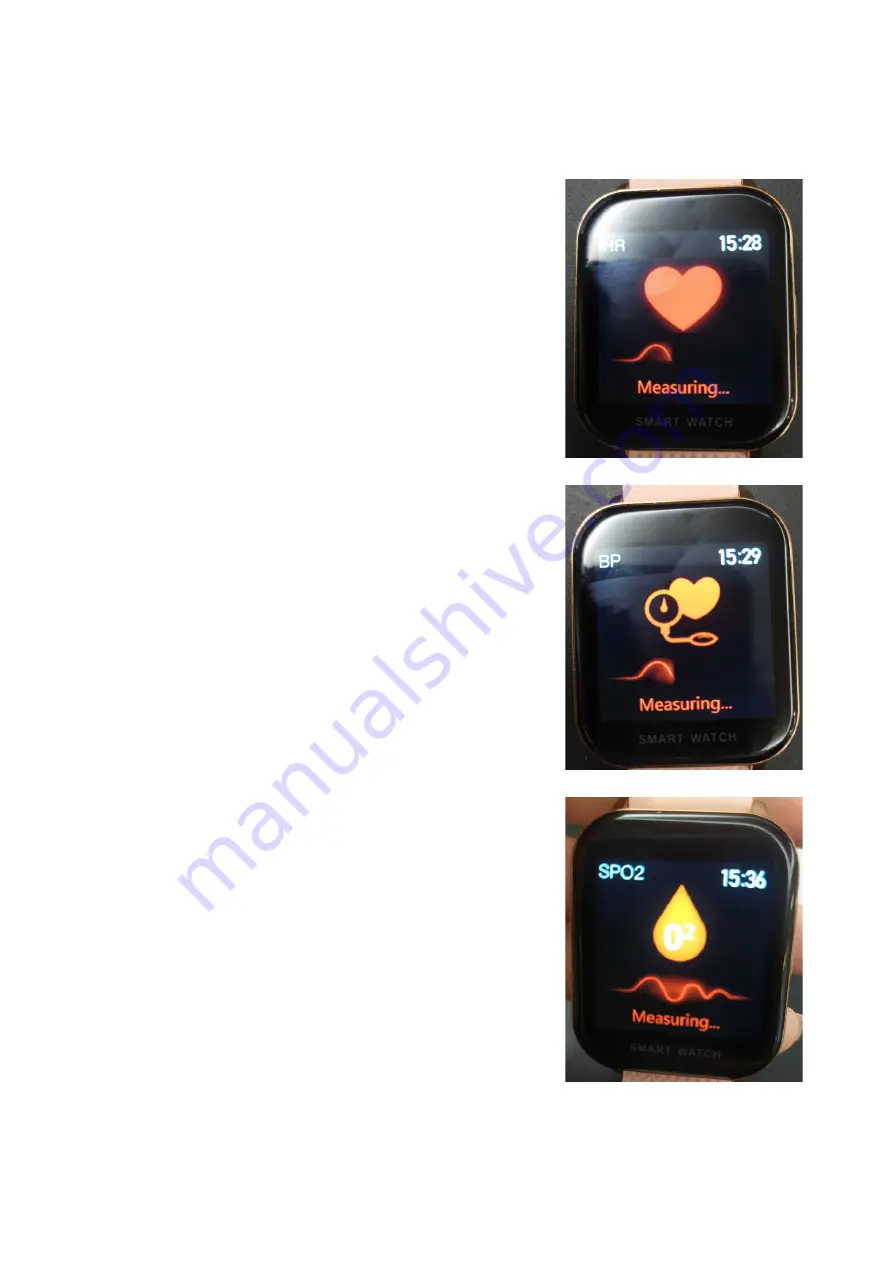
www.das-4.com
Heart Rate Monitoring Function:
Take a single measurement of your heart
rate. You should see a green light being
emitted from the bottom of the watch.
For average BPM you should consult
your doctor as normal BPM can differ
according to your age, gender and
physical condition.
Blood Pressure Function:
Please put your hands flat on a surface
and do not move. When this function is
activated it needs about 45 - 50 seconds
of measuring and reading to provide a
result.
Please note: The device is not a medical device. Any values
shown are for reference only and does not replace the doctors
medical diagnosis.
Blood Oxygen Function:
Blood oxygen (SP02H) level is the
amount of oxygen circulating in the
blood. Please refer to information
about healthy or abnormal blood
oxygen percentage for your age group
and gender online and/or ask your
medical practitioner for advice.
Содержание SL44
Страница 1: ...SL44 User Manual...






























