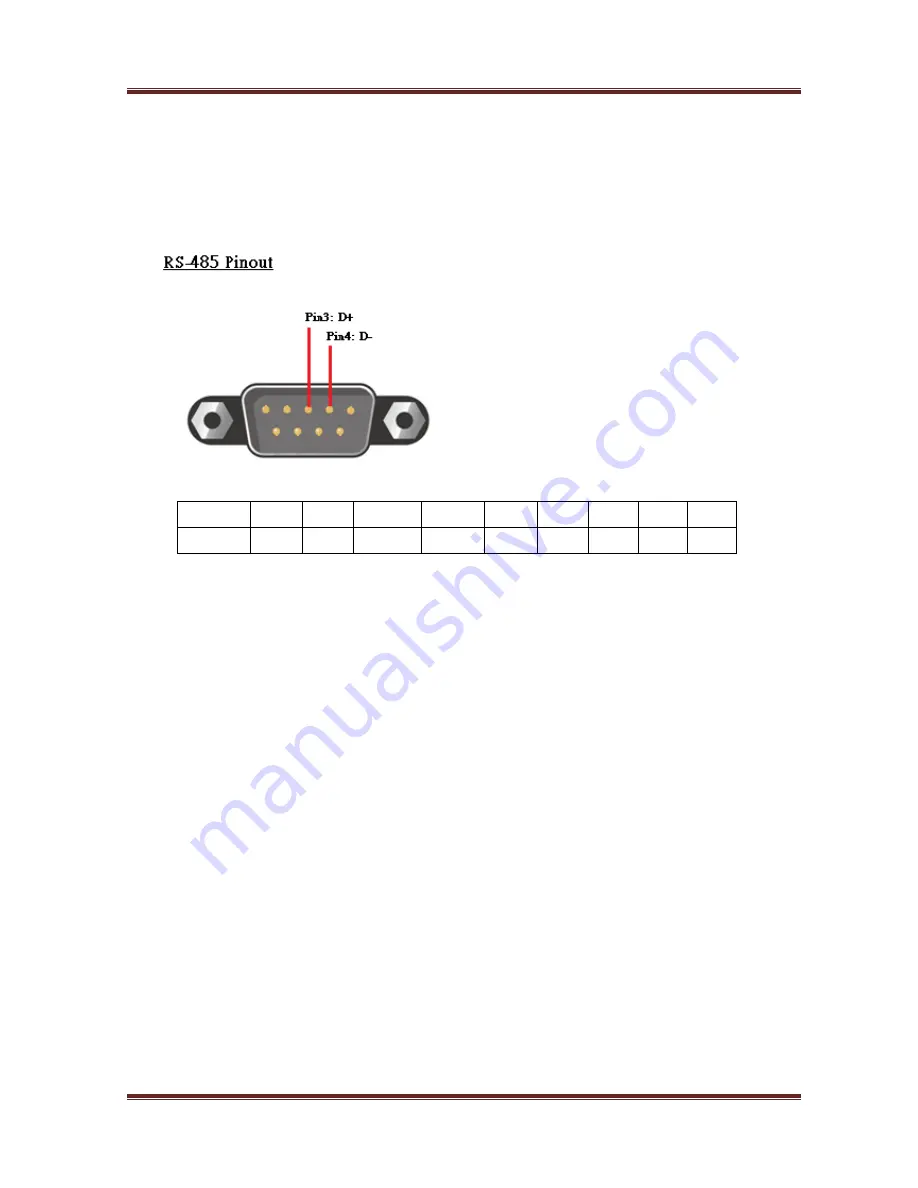
DL-200 Cellular Data logger
Quick Installation Guide
13
2.1.4 Connecting Serial Devices
The DL-200
provides one standard serial port DB-9 male connector. Connect the serial
device to the unit DB-9 male port with the right pin assignments of RS-485 are shown as
below.
Pin1 Pin2 Pin3
Pin4 Pin5 Pin6 Pin7 Pin8 Pin9
RS-485
DATA+ DATA- GND
2.1.5 Connecting to the Network or a Host
The DARFON DL-200
provides four RJ-45 ports to connect 10/100Mbps Ethernet. It can
auto detect the transmission speed on the network and configure itself automatically.
Connect the Ethernet cable to the RJ-45 ports of the device. Plug one end of an Ethernet
cable into your computer’s network port and the other end into one of DARFON DL-200
for LAN ports on the front panel. If you need to configure or troubleshoot the device, you
may need to connect the DARFON DL-200 directly to the host PC. In this way, you can
also use the RJ-45 Ethernet cable to connect the DARFON DL-200 to the host PC’s
Ethernet port.














































