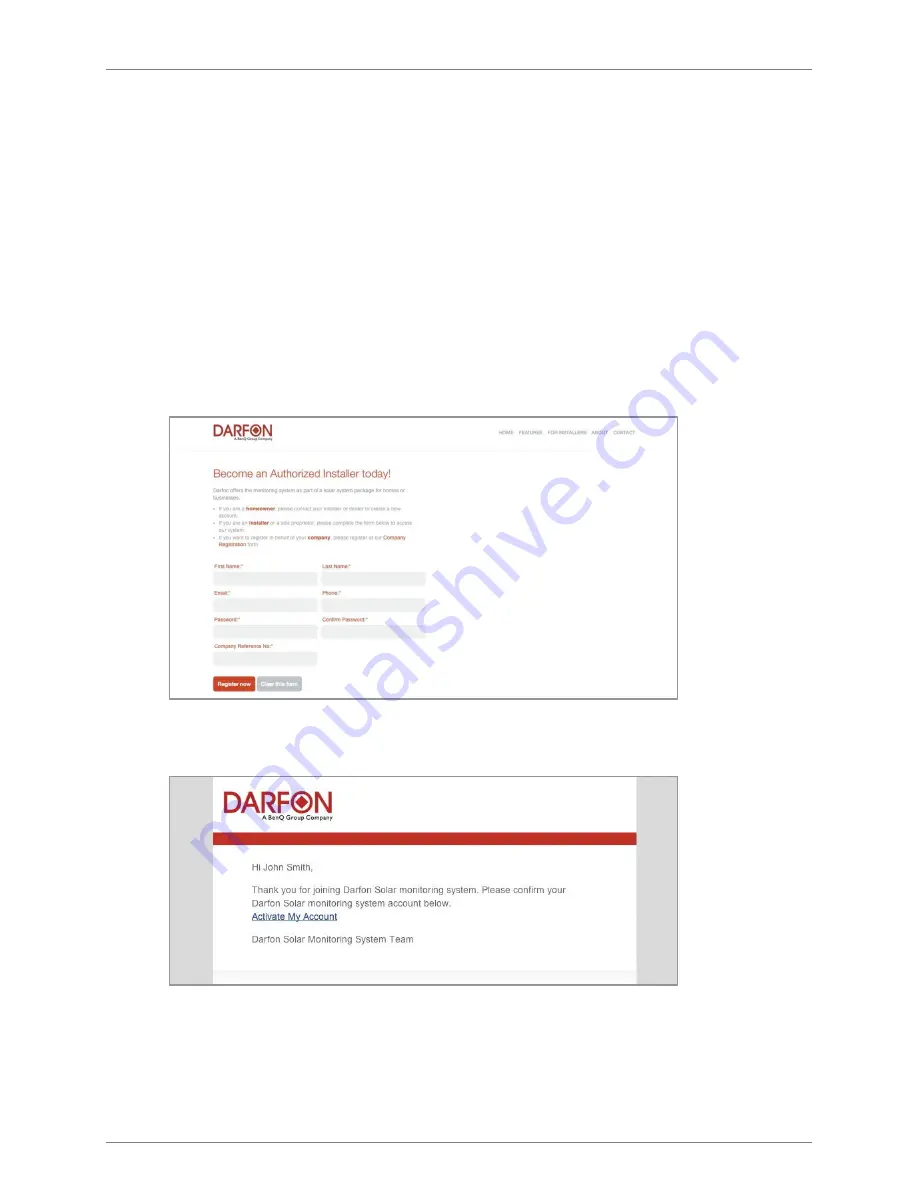
I N S T A L L A T I O N M A N U A L
C L O U D - B A S E D M O N I T O R I N G S Y S T E M
R e v . 1
© 2 0 1 7 D a r f o n E l e c t r o n i c s C o r p .
8
| P a g e
Step 4:
Connect Power
Plug in the Data Logger into the AC outlet. (Be sure the adapter is connected to the Data
Logger before it is plugged into to the outlet.)
Registering the PV System
Step 1:
Before Registering
Before registering the PV system, you will need the following information:
•
Data logger serial number
•
Installation map with microinverter location and serial numbers
Step 2:
Installer Registration
In your web browser, go to http://portal.darfonsolar.com/register/ and complete the registration
process. (If you are already registered on the Darfon Solar Portal, go to step 4.)
Step 3:
Account Activation
After completing registration, a confirmation email with an activation link will be emailed to you.
Click the link to activate your account.















