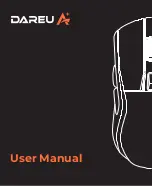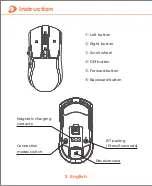How to connect
Wired: wherever the mode button stays (either on 2.4G or BT mode), mouse
will be in wired mode once cable is plugged in.
BT: 1- Switch button to BT mode;
2- Turn on BT of the device, and search "A950 BT";
3- Pairing then use.
*In BT mode, if can't search the mouse, press bottom BT pairing button
(5 seconds), then pair it and use.
BT
2.4G: switch bottom button to 2.4G mode, insert the dongle and use.
2.4G
OFF
BT
4 English
Содержание A950
Страница 1: ...User Manual...
Страница 9: ...DPI BT 5 8...
Страница 11: ...2 4G BT BT 1 BT 2 BT A950 BT 3 BT BT 5 BT 2 4G 2 4G 2 4G OFF BT 10...
Страница 12: ...Dareus www dareu com 11...
Страница 13: ...OK 2 5 3 4 6 7 8 12...
Страница 14: ...A950 Add No 110 Shijie Shidan Mid Rd Shijie Town Dongguan City Guangdong Province China 523290...