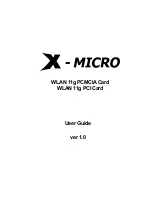PCIe-DIO02 User‟s Manual
17
1111 1111 1111 1111
1111 1111 1111 1110 (FFFE)
1111 1111 1111 1101 (FFFD)
1111 1111 1111 1011 (FFFB)
1111 1111 1111 0111 (FFF7)
..
..
1011 1111 1111 1111 (BFFF)
0111 1111 1111 1111 (7FFF) .
Check with
„Read All‟
or
„Auto DIN Read‟
check. Check with „Read All‟ or „Auto DIN Read‟
check. To test the output ports of all ports, Direction must be set to OUT in direction setting.
Caution) After 'Auto DOUT Test', Write All is returned to the previous setting value.
'Read / Write All' checks the input / output of all groups.
6-1 128bit Digital In Setup
When using all 128 bits as input, the sample program settings are as follows.
[Figure 6-2. Sample Program 128bit Digital In]
Содержание PCIe-DIO02
Страница 14: ...PCIe DIO02 User s Manual 13 If the installation is completely finished you can show below message window...
Страница 23: ...PCIe DIO02 User s Manual 22 Figure 6 7 128bit Digital In Out Connection...
Страница 27: ...PCIe DIO02 User s Manual 26...
Страница 29: ...PCIe DIO02 User s Manual 28...
Страница 33: ...PCIe DIO02 User s Manual 32 MEMO Contact Point Web sit https www daqsystem com Email postmaster daqsystem com...