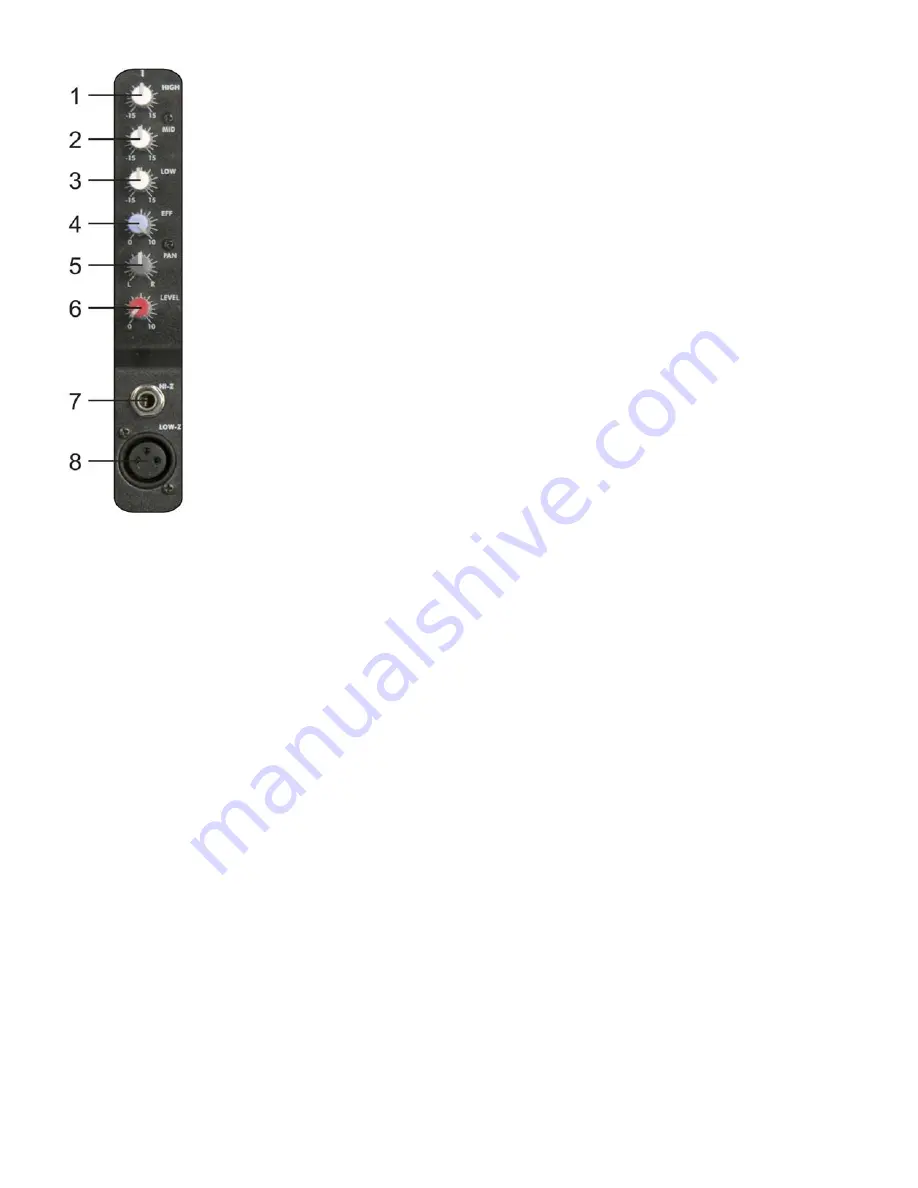
7
1 / 2 / 3. Equalizer SECTION (HI / MID / LOW)
The mixer’s Equalizer section allows shaping of the incoming audio signal. All mono
input channels are fitted with 3-band EQ. The upper (
1
) and lower (
3
) shelving
controls have their frequencies fixed at 12 Khz and 80 Hz respectively. The Mid range
control (
2
) has a peaking response frequency at 2.5 Khz. All 3 bands have up to 15
dB cut and boost, with a centre detent for “OFF”. Turning the Equalizer level control to
the right amplifies the frequency range, turning to the left attenuates the signal. Minor
changes to the Equalizer control usually produce the best results. Try to avoid
excessive enhancement of the MID band.
4 EFF
The EFF control allows you to change the EFF Level to the FX Mix.
The range is from 0 – 10
Using the EFF control lets you route the corresponding input signal to the integrated
digital effects unit EFF at variable levels. In this way assigning special effects to
musical instruments or vocals is fairly simple. When establishing an effect-mix, it’s
advisable to start with the EFF-control set to the center position. You can further
increase or reduce the effect’s intensity, depending on your personal preferences.
Please make sure to carefully monitor the PEAK LED in the EFF channel during a
performance.
5. PAN
By using the PAN control you can change the input signal’s position within the stereo
image. When the PAN control is set to center position, the audio signal is equal for
both the left and right buss.
6. LEVEL
The channel level control allows you to adjust the signal level of the respective input
channel in the mix.
7. LINE
Electronically balanced inputs for connecting a keyboard, CD player, mixer, etc. You
can connect balanced or unbalanced signal sources to the Line input. Do not connect
signal devices to a channel’s MIC and LINE input at the same time. This will cause
mutual interference, which results in level reduction.
Note: When connecting signal sources, please make sure that the
corresponding channel faders and the master faders are at their minimum
settings. Otherwise unpleasant plug-in noise can occur.
8. MIC
Electronically balanced XLR-type inputs for connecting low-impedance microphones.
The input provides extremely low noise and low hum signal processing. When
connecting a microphone make sure that the pin assignment is correct. Always make
sure to read the manual of the microphone you want to connect. The XLR-inputs are
not suitable for connecting an additional mixing console, FX-unit, etc. You have to use
the LINE-inputs, when connecting this kind of equipment.
Содержание Power Jig 6
Страница 1: ...Power Jig 6 ORDERCODE D2230...
Страница 16: ...2005 DapAudio...
















