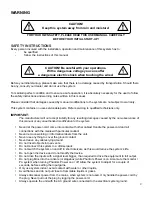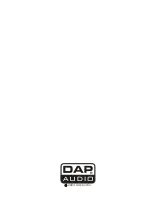6
Installation
Remove all packing materials from the GIG 8. Check that all foam and plastic padding is removed. Connect
all cables.
Always disconnect from electric mains power supply before cleaning or servicing.
Damages caused by non-observance are not subject to warranty.
Mono Input Channels
Channels 1-4 are mono, with a choice of balanced Mic or Line inputs. While a large external power supply
ensures low noise and superior transient response at all times.
Stereo Input Channels
A further 4 Line inputs are configured as 2 stereo input channels. These are ideal for accepting outputs from
MIDI and other electronic instruments.
Channel Outputs
A high-quality rotary potentiometer feeds the Master Mix via a constant-power Channel Pan potentiometer.
Aux Send
There are 2 Aux Send busses on the Gig 8, Aux1 is pre-fader, Aux 2 is a post-fader (the channel’s volume
control).
Stereo Line Inputs
There are 2 line-level Stereo Aux Returns at the top of the output section. They can be used to return stereo
effects or MIDI instruments, etc.
In addition, a stereo Tape input is provided, which may also be routed to the Master Mix, giving the Gig 8 a
total of 14 possible inputs during mixing. Channels 1-4 on the Gig 8, have overload LEDs, while the Master
Mix output has a 10-segment output level indicator.
Содержание Gig 8
Страница 1: ...Gig 8 ORDERCODE D2203...
Страница 7: ...5 Frontside and Backside...
Страница 16: ...14 Block Diagram...
Страница 18: ...2004 DapAudio...