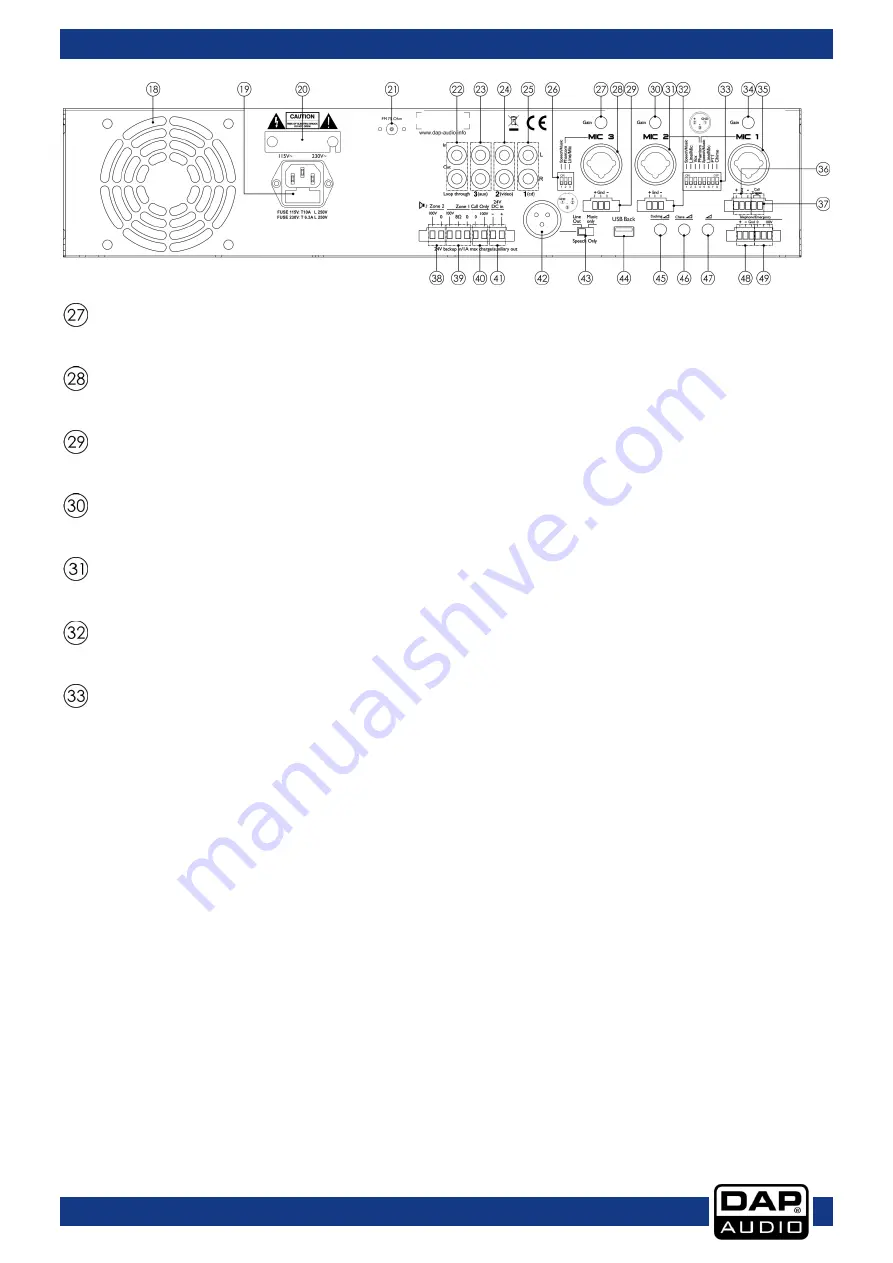
9
ZA-9120TU
Ordercode: D6153
Fig. 04
Gain level control – Mic 3
Adjust input level for Mic 3.
Combo input – Mic 3
Combo input for Mic 3. Accepts balanced or unbalanced inputs.
Mic 3 terminal connector IN
Terminal input for Mic 3. Accepts balanced or unbalanced inputs.
Gain level control – Mic 2
Adjust input level for Mic 2.
Combo input – Mic 2
Combo input for Mic 2. Accepts balanced or unbalanced inputs.
Mic 2 terminal connector IN
Terminal input for Mic 2. Accepts balanced or unbalanced inputs.
Mic 1-2 function DIP switches
Moving the DIP
switches to ON/OFF allows you to set up combo inputs 1-2. The available options are:
Speech/Music
Line/Mic
Phantom
PTT
Chime
Vox
Speech/Music:
If set to ON, the device will cut off the lower frequencies of the input signal, which will
improve speech audibility. If set to OFF, the low frequencies will not be cut off.
Line/Mic:
If set to ON, the input sensitivity will be set for line inputs. If set to OFF, the input sensitivity will
be set for microphone level.
Phantom power:
If set to ON, the device will provide power to condenser microphones.
PTT (push to talk):
If set to ON, this input will be muted when push to talk contact is open. When push
to talk contact is closed, then this input will be available for speech. Also, chime function will be
audible, if selected. Music and other mic/line inputs will be reduced to the level set with the ducking
level control.
If set to OFF, then the PTT function will be switched off. The signal will be mixed with the other mic/line
signals. Mic 1 will mix with the background music or other microphones in the selected zones.
Chime:
If set to ON, chime will be audible at the beginning of an announcement. If set to OFF, chime
will not be audible.
Содержание D6153
Страница 22: ...21 ZA 9120TU Ordercode D6153 Dimensions...
Страница 23: ...22 ZA 9120TU Ordercode D6153 Notes...
Страница 24: ...2016 DAP Audio...










































