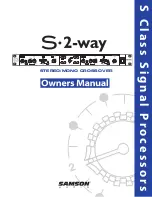4
Description of the device
Features
The ACX-34 is a professional crossover:
• 2x XLR Input and 6x XLR Output
• Clip LED
• Low and High Mute buttons
• Adjustable Input Gain, Crossover Frequency.
• Adjustable Low and High Frequency Output Level.
Overview
1. Power Switch
Use this button to switch your crossover on.
Note: Pay attention to the special POWER ON / OFF NO Function, it won’t produce pulse strike
to your amplifier and speakers, when you switch ON / OFF the ACX-34. This practical function can
effectively protect your expensive amplifier and speakers in case of an error operation.
2. "POWER" Indicator
This indicator lights when the crossover is switched on.
3. Mode Indication
This indicator shows the current mode of the ACX-34. Light on, means it is working in 4-way mono;
light off means it is working in 3-way stereo.
4. Clip LED
This LED indicates whether the output signal is clipped or not. When the LED flashes once in a while,
indicating the signal is sometimes clipped. When the LED frequently flashes, the signal is clipped often.
You should reduce the input, to the point the LED is not flashing anymore.
5. High Pass LED
This indicator shows the current high pass filter status. Light on, means it the high pass filter is working;
light off means it is not working.
6. Input Gain Control
This control allows you to adjust the input level from -
∞
to +6dB.
NOTE: Too much adjustment can distort the signal.
7. Decuple Frequency (x10) LED
This LED shows the current crossover ranges. When the button (20) on the rear panel is pressed down,
the LED is on and the adjusting range is from 620 Hz to 8.5 KHz. When the button is pushed out, the
LED is off and its range is from 62 Hz to 850 Hz.
8. Crossover Frequency Control
These two knobs are to adjust the crossover frequency; its range is limited by the decuple frequency