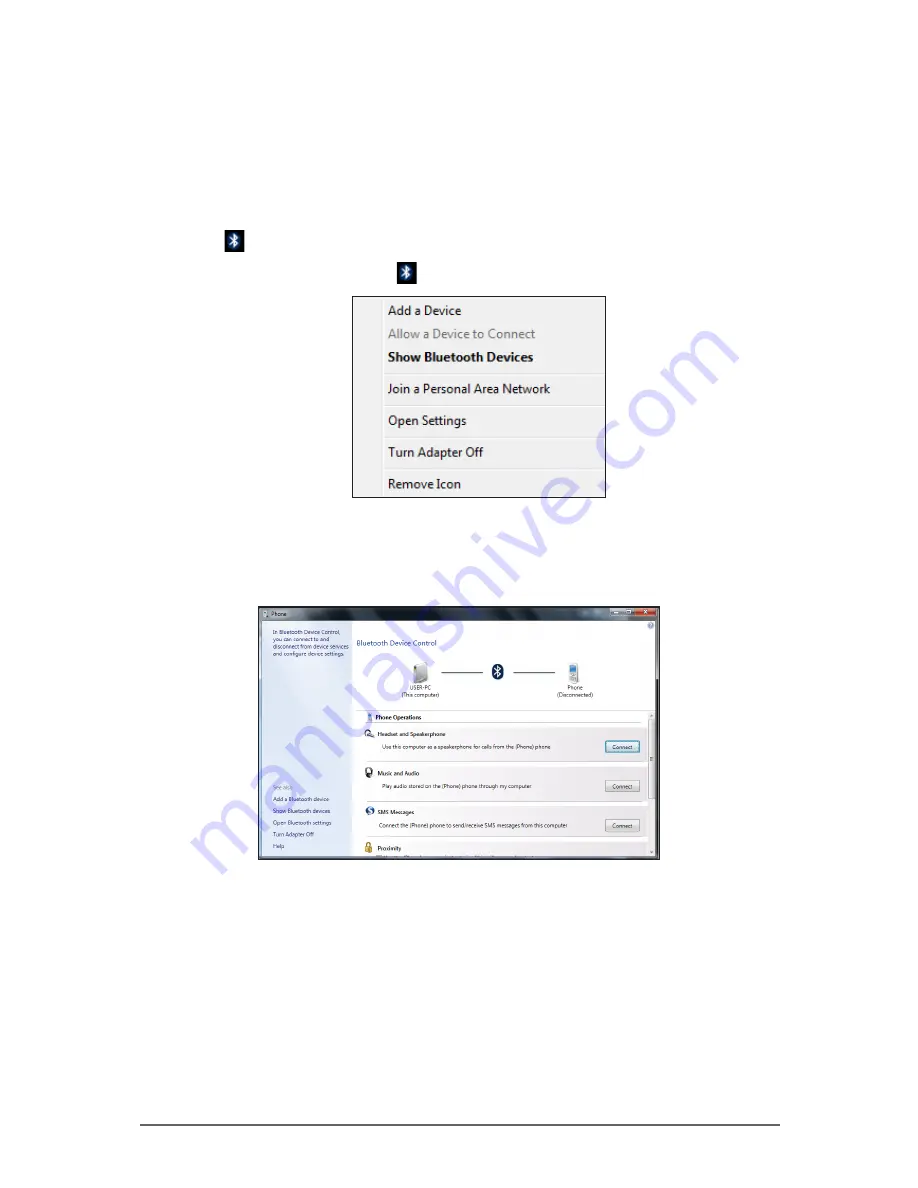
2-14 DAP Technologies
Operating Your Tablet Computer
To reconnect to a Bluetooth device
Once a Bluetooth device has been paired with your M9020, you do not need to
enter or verify the pairing code as you did the first time.
To reconnect to a Bluetooth device, perform the following:
1. Make sure the Bluetooth adapter is on as indicated by the Bluetooth icon
( ) on the taskbar.
2. Tap the Bluetooth icon ( ) to display a pop up menu.
3. Tap
Show Bluetooth Devices
.
4. Double-tap the icon of the desired Bluetooth device. The Bluetooth Device
Control screen opens.






























