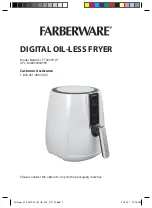27
092889
• Ve
rs
ion
1.2• 15.
09.20
17
User’s guide
Introduction
This section describes how the remote controller can be used to set various parameters
and display the units running condition
Content
This section covers the following topics:
Overall ventilation functions ................................................................................ 28
Using the control panel ........................................................................................ 29
Using the LAN interface ....................................................................................... 31
Содержание HCV 700
Страница 1: ...1 092889 Version 1 2 15 09 2017 HCV700 Service manual Rev 1 2 en...
Страница 20: ...20 Connecting ducts continued Insulation Wrap minimum 50 mm insulation around all four ducts...
Страница 41: ...41 092889 Version 1 2 15 09 2017 Dimensions HCV700 750 mm 700 mm 1050 mm 200mm 200mm 200mm 200mm...