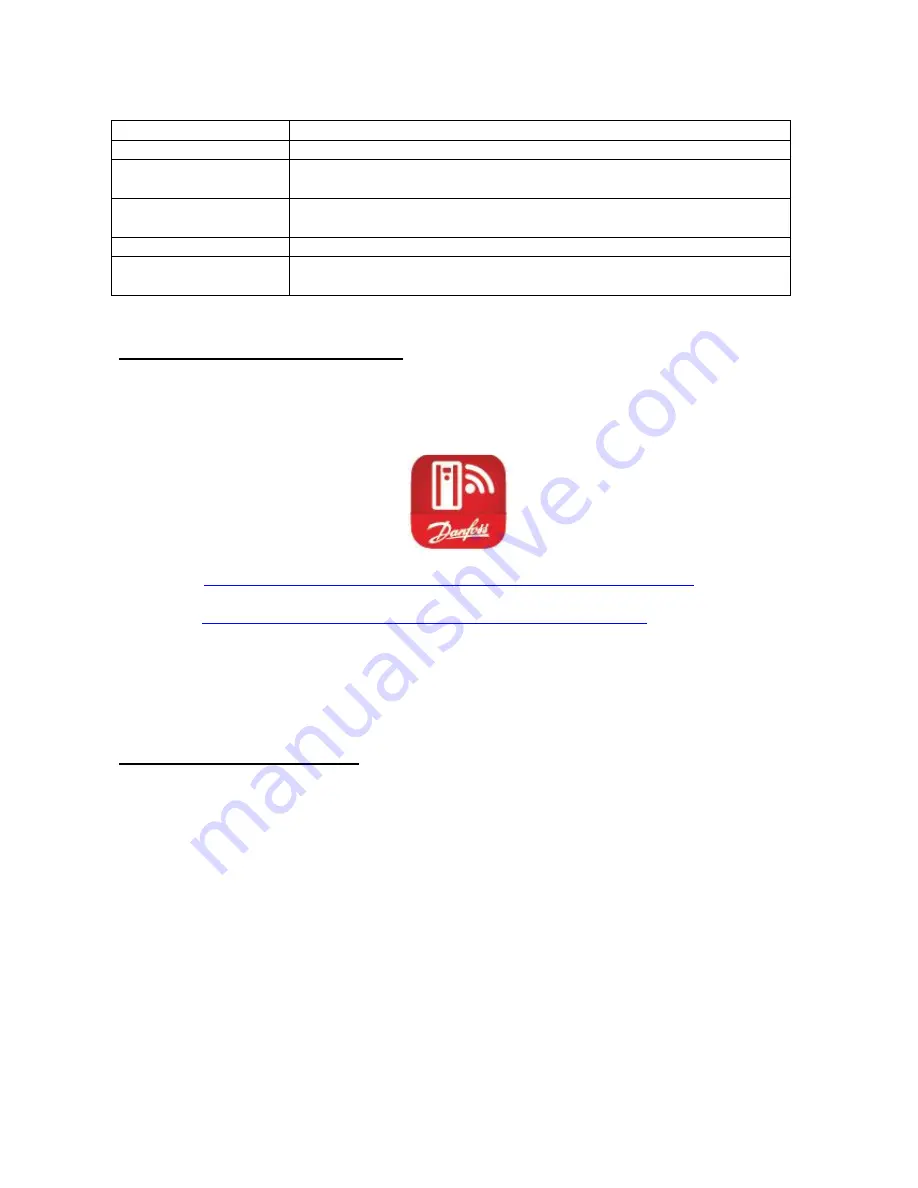
LED
Description
On
Solid Green: Drive is powered-on
Wi-Fi
Blinking White: Device is pairing
Solid White: Smart device connected and communication is OK
Alarm
Solid Red: Fault in the drive
Blinking Red: Alarm occurred
Warn
Blinking Yellow: Warning occurred
Field bus indicators
Solid Green: Based on the fieldbus communication MS, NS1, NS2
Winking White: Drive Identification all together MS, NS1, NS2
Installation - Preliminary check-list
Step 1:
Check whether the drive has new control card (Read drive profile/decode type code)
Step 2:
Download app – MyDrive® Connect, available for Android & iOS
Google play
https://play.google.com/store/apps/developer?id=A/S&hl=en
Apple store
https://itunes.apple.com/fi/developer/danfoss-a-s/id423984644
Step 3:
Power-off the drive if it’s powered-on
Step 4:
Mount the LCP-103 hardware in the drive’s D-9 serial connector (or) Just replace the
existing LCP from the drive
Begin the connection process
Step 1: Power-on the drive, the LCP-103 will glow green LED besides the ‘On’ Label
Step 2: If you are connecting an android device then you shall directly launch the app, (Enable the
Wi-Fi service in your smart device before launching)
If you are connecting an apple device, then go to settings and then the device will scan and
populate the wireless id
Step 3: The wireless id is the ‘Danfoss’ name tagged with ‘serial id’ of the drive. For example:
Danfoss_019223G455 is the wireless id by default.




